TeamRedMiner v0.7.18 (AMD GPU mining Kawpow/Ethash/Etchash/Cryptonight)
GitHub:
This release supports a number of algorithms optimized for AMD GCN GPUs (ethash, kawpow, nimiq, lyra2z, phi2, lyra2rev3, x16r, x16rv2, x16s, x16rt, MTP, cuckarood29, cuckatoo31, chukwa-512, cryptonight R8, many a cryptonight R8 other cryptography options). This is an optimized miner for AMD graphics cards only. The miner is configured only through a batch file (file with the .bat extension). You do not need to configure the configuration (there is auto-tuning).
- Dev-Fee: 2.5-3%.
- OS support: Windows / Linux.
Changes in v0.7.18
- Added support for ETC fork. Run with “-a etchash” for ease of support, see “–Eth_variant_mode” in the help for more information.
- ETH + ZIL miners: add “–eth_dag_cache = 0” to use the second Dag cache and pre-create epoch 0 immediately upon starting the miner.
- Ethash miners rely on fetch and stagger for stability: the default mode for these settings has been disabled. Now they need to be enabled with –eth_ramp_up and –eth_stagger. While helping a number of rigs, these settings caused increased instability in others, making it difficult to choose a good default mode.
GPUs supported and tested:
- Navi – RX 5700(XT)/5600(XT)/5500(XT) for supported algos in the table below.
- Vega – RX Vega 64/56, Vega FE, Radeon VII (Vega 2)
- Polaris – RX 580/480/570/470/560/460/550
Поддерживает алгоритмы:
- KAWPOW
- MTP
- Cuckatoo31
- Cuckarood29
- Cryptonight R
- CryptoNightTurtle
- Cryptonight StelliteV8
- Cryptonight v8 double
- CryptoNight Reverse Waltz
- Cryptonight v8 Upx2
- Cryptonight V8
- Cryptonight Heavy
- Cryptonight Haven
- CryptoNightSaber
- Ethash
- X16R
- x16rv2
- X16S
- X16RT
- Lyra2REv3
- Lyra2Z
- PHI2
Setting up and running TeamRedMiner
Let’s consider setting up a .bat file of a program for Ravencoin mining.
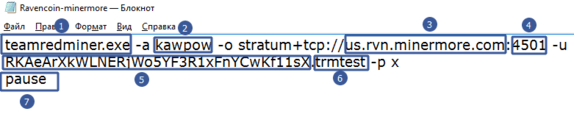
- teamredminer.exe – indicates which application will be launched. This file must be in the same folder as the .bat file
- -a kawpow – specify the mining algorithm. For Ravencoin, we indicated cnr, and for example, for Zcoin, we would indicate mtp
- us.rvn.minermore.com after the long construction -o stratum + tcp: // we specify the pool address
- : 4501 – after specifying the pool address, put a colon and write the pool port. The address and port can be found on the pool itself. Usually under Get Started or Help
- -u RKAeArXkWLNERjWo5YF3R1xFnYCwKf11sX – specify the wallet that will be used for mining. In our case, this is Ravencoin.
- -p x – the p command means a password. The minermore pool (as well as 90% of all pools) does not require a password, so we write x
- pause is an optional command. It is only needed so that the program does not immediately close in case of an error, but displays it.
A ready-made example (don’t forget to change the wallet to yours!)
teamredminer.exe -a kawpow -o stratum+tcp://us.rvn.minermore.com:4501 -u RKAeArXkWLNERjWo5YF3R1xFnYCwKf11sX.trmtest -p x
pause





















Post Comment