
lolMiner v1.16: AMD & NVIDIA Miner (Download and Configure)
GitHub:
lolMiner Ethash / Equihash / Beam & Grin miner with multiple algorithms targeting AMD GPUs (based on OpenCL). Please note that it will work on most Nvidia GPUs too, but speed and stability may vary.
Version 1.16
- Added Ethash and Beam Hash III support for RX 6000 generation GPUs.
- All supported algorithms now show distribution complexity and have better distribution statistics.
- New feature: Use –rebuild-defect n to initiate a DAG rebuild if the GPU created n defective shares on the current one. The default is 3, use 0 to disable this feature.
- New feature: Use –workmulti n to change the amount of Ethash work done by the GPU per batch. Higher values will result in less CPU usage but more stale shares, lower values will result in fewer stale shares but more CPU usage. Performance may vary for different values. The default is 128.
- New feature: If the Ethash pool disconnects within 2 seconds after a connection attempt (immediate reconnection), then another layer mode is tested for login.
- New feature: AMD Vega and newer cards now display memory temperature in statistics and API (only displayed if there is at least one such GPU in the installation).
- Default ethstratum changed from ETHV1 to ETHPROXY for better pool compatibility.
- Layer pool addresses now understand the prefixes “stratum + tcp: //”, “stratum + ssl: //” and “ssl: //” (enable or automatically enable ssl / tls) for better compatibility with existing configurations.
- Slightly reduced CPU load when mining Ethash
- New coloring book with friendlier colors. For terminals that don’t have rgb colors (like shellinabox), use –basecolor to restrict yourself to a simpler set. Use –nocolor to turn off coloration completely.
- Bug fixed: cards can crash when switching from ZIL cache back to normal mining.
- Bug fixed: wavy hashrate – especially for rigs with a lot of AMD Navi GPUs.
- Bug fixed: (Linux 🙂 Watchdog not called when GPU freezes and excessively high CPU load when GPU fails. (1)
- Bug fixed: Hashrate reporting does not work in some pools (for example, sparkpools).
- Bug fixed: miner could crash after trying to reconnect to the same pool for 5 minutes.
- Bug fixed: Miner crash when mixing TLS pools and no TLS for failover.
Note on using the watchdog timer: when the watchdog timer is called, the miner will stop working with other cards. If this is not desired, use –disablewatchdog. Make sure the script can be run with current user rights / does operations without a password.
Driver Requirement:
- Nvidia:
- Cuda 10 or 11
- AMD:
- Big Navi: amdgpu-pro 20.40 (Linux) / Adrenaline 20.11.2 (Windows) and newer.
- Navi: amdgpu-pro 19.30 (Linux) / Adrenaline 19.10.02 (Windows) and newer.
- Vega: amdgpu-pro 18.50 (Linux) / Adrenaline 18.10 (Windows) and newer.
- older cards: Blockchain drivers and newer.
Supported Algorithms:
| Algorithm | Solvers for Memory Size |
| Ethash | 4G+ |
| Beam Hash I | 3G / 4G |
| Beam Hash II | 3G / 4G |
| Beam Hash III | 3G / 4G |
| Cuckatoo-31 | 4G / 8G / 16G |
| Cuckatoo-32 | 4G / 8G / 16G |
| Cuckaroo-30CTX | 8G |
| Cuckaroo-29 | 6G |
| Cuckoo-29 | 6G |
| CuckarooD-29 | 4G / 6G |
| CuckarooM-29 | 6G / 8G |
| ZelHash | 3G / 4G |
| Equihash 144/5 | 2G |
| Equihash 192/7 | 3G / 4G |
| Equihash 210/9 | 2G |
Setting up and Starting lolMiner
As an example, we show the lolMiner settings for mining ZelCash on the 2Miners pool. Here is the bat file.
setx GPU_FORCE_64BIT_PTR 1
setx GPU_MAX_HEAP_SIZE 100
setx GPU_USE_SYNC_OBJECTS 1
setx GPU_MAX_ALLOC_PERCENT 100
setx GPU_SINGLE_ALLOC_PERCENT 100lolMiner.exe --coin ZEL --pool zel.2miners.com --port 9090 --user YOUR_ADDRESS.RIG_ID --pass x- Remember to replace YOUR_ADDRESS with your real wallet address so you can receive coins.
- Then comes RIG_ID, the desired rig name. Assigning unique names is a good idea if you have multiple rigs. You can use a maximum of 32 Latin letters, numbers, as well as symbols “-” and “_”. For example, setting-1.
- Watch this video to see the whole process.
After you finish the configuration and run the bat file, you will see the following.

For the fastest launch, it will be enough:
- Download archive with the program
- Unzip to any convenient location
- Change wallet to your own in a file with the .bat extension
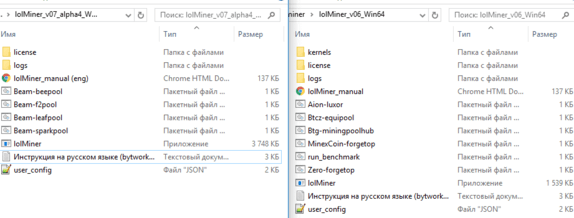
How to customize .bat file
The easiest way to start using lolMiner is to configure the program from the command line. Just open a terminal (Linux) or create / edit a finished .bat file (Windows)
- Quick Start Examples :
lolMiner.exe --coin (название монеты) --pool (адрес пула) --port (порт пула) --user (кошелек или логин пула) --pass (пароль пула)
.bat file lolminer
- lolMiner.exe — indicate the name of the program that will be launched
- —coin BEAM — the –coin parameter determines which coin to mine. lolMiner will select the internal settings as the desired algorithm.
- —pool beam-eu.leafpool.com — after the –pool key, specify the pool address.
- —port 3333 — specify the port of the pool. You need to find it on the page with the pool, or use the example of ready-made settings at the end of the article
- —user 2d1f865b393afa3ea … d0b21cfe5328b608ca5 – after the
--userkey, specify the wallet address or login on the pool. The wallet can be opened at any safe and convenient exchange, or put an official wallet from a coin. - .rig0 — put a point and specify the farm identifier. It is only needed to track statistics on the pool.
As a result, we got in the batch file (sparkpool):
lolMiner.exe --coin BEAM --pool beam-eu.sparkpool.com --port 2222 --user 2d1f865b393afa3ead1e0dd0c0307c0cbcdb8412671c86fbd0b21cfe5328b608ca5.rig1- sunpool
<code>lolMiner --coin BEAM --pool beam.sunpool.top:3334 --user 32f2e8765c2e8f5ea41becc5f397024c94d80cc5fc50ee917af23b260ecb3a5f.workerName</code>- Start mining Grin-C32 on 2Miners pool
<code>lolMiner -a C32 --pool asia-grin.2miners.com:3030 --user 2aHR0cHM6Ly9ncmluLmJpdG1lc2guY29tL3d1Q3BLeW5kVllZanFQQm1ldHRCNWJjMjE2.workerName</code><code>lolMiner --coin GRIN-C32 --pool asia-grin.2miners.com:3030 --user 2aHR0cHM6Ly9ncmluLmJpdG1lc2guY29tL3d1Q3BLeW5kVllZanFQQm1ldHRCNWJjMjE2.workerName</code>- Start mining BeamHash I with DEFI personalization on Sunpool:
<code>lolMiner -a BEAM-I --pers GrimmPOW --pool defis.sunpool.top:3334 --user 32f2e8765c2e8f5ea41becc5f397024c94d80cc5fc50ee917af23b260ecb3a5f.workerName</code>Start mining
You can start mining by double-clicking on the .bat file with the desired coin. We start on a farm with Windows and AMD cards and see what the program console writes to us:
- Equihash 150/5 algorithm — the algorithm that we selected when setting up the batch file
- Warning: No user profile defined in command line (—profile (profileName & gt missing) – the program warns that we did not set the profile through the configuration. But we configured through the .bat file, therefore the profile settings (config file) can be ignored
- Reading pool data from command line — the program prepares information about connecting to the pool, which we specified in the batch file
- lolMiner is configured to mine Beam(BEAM), Equihash 150/5 — BeamHash — the miner realized that we want to mine a Beam coin!
- Radeon RX 580 Series — Cards for mining cryptocurrency are determined. In our case, it is RX 580
- Memory: 8192 MByte (8138 MByte free) — 8138 MB of video memory available
- Active: true (Selected kernel: Equihash 150/5 (Beam), 4G memory) — the program chose the core for mining
We wait some time until all devices are detected and see the following:
- Connecting to pool… — connect to the pool
- Connected to beam-eu.sparkpool.com:2222 — successfully connected
- New job received: 1 Difficulty 100 — pool sent a job for video cards
- GPU 4: Submitting to share Share accepted (35 ms) – the first ball is accepted (share of work). It must be understood that the miner receives the reward precisely for the sent balls.
Download ready-made .bat files for lolMiner right now:
Read more:
 lolMiner v1.12: AMD & NVIDIA Miner (Download and Configure)
lolMiner v1.12: AMD & NVIDIA Miner (Download and Configure)  lolMiner 1.04 (AMD & Nvidia): Download and configure for Windows/Linux
lolMiner 1.04 (AMD & Nvidia): Download and configure for Windows/Linux  lolMiner v0.9.4 (AMD & NVIDIA miner) – Download and Configure
lolMiner v0.9.4 (AMD & NVIDIA miner) – Download and Configure  lolMiner v0.9.3 (AMD Nvidia GPUs miner) – Download and Configure for Windows
lolMiner v0.9.3 (AMD Nvidia GPUs miner) – Download and Configure for Windows  lolMiner v1.01: Download and Configure AMD + Nvidia GPU miner for Win/Linux
lolMiner v1.01: Download and Configure AMD + Nvidia GPU miner for Win/Linux  Download lolMiner 0.8.6 for Windows (Equihash & Grin Miner AMD/Nvidia)
Download lolMiner 0.8.6 for Windows (Equihash & Grin Miner AMD/Nvidia)  Download lolMiner 0.8.5 (Stable Equihash Grin Miner)
Download lolMiner 0.8.5 (Stable Equihash Grin Miner)  Download lolMiner 0.8.7 (Equihash & Grin Miner)
Download lolMiner 0.8.7 (Equihash & Grin Miner)  lolMiner 0.9.8: Equihash & Cuckatoo Nvidia/AMD miner for Windows/Linux
lolMiner 0.9.8: Equihash & Cuckatoo Nvidia/AMD miner for Windows/Linux  lolMiner v0.9.0 – Added + 22% on GRIN-AT31 for 8G AMD Download
lolMiner v0.9.0 – Added + 22% on GRIN-AT31 for 8G AMD Download  lolMiner 0.9.1 – improved Grin31 on AMD (Download)
lolMiner 0.9.1 – improved Grin31 on AMD (Download)  lolMiner v0.9.7 [AMD/NVIDIA]: Equihash, Beam, Grin miner (Windows/Linux)
lolMiner v0.9.7 [AMD/NVIDIA]: Equihash, Beam, Grin miner (Windows/Linux)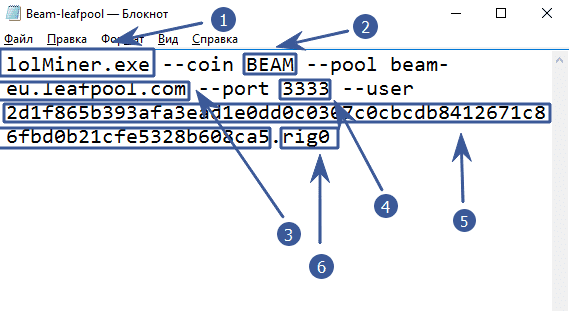
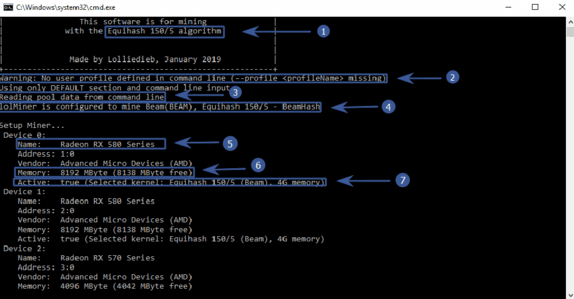
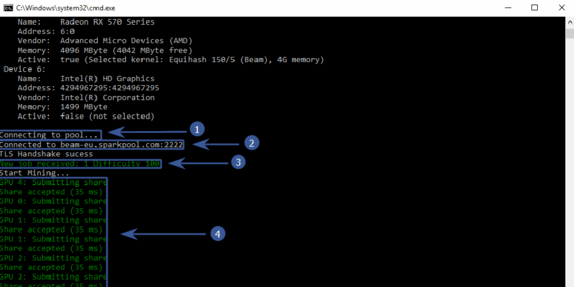













Post Comment