T-REX Miner v0.20.0: Download and Configure Nvidia GPU Miner for Windows & Linux
T-Rex NVIDIA GPU miner Ethash/Kawpow/Octopus/MTP
T-Rex Miner — universal program for mining cryptocurrencies on Nvidia cards. It supports many algorithms and we, as developers, try our best to make it as fast and easy to use as possible for users. Developer fee is 1% (3% for Tensority, 2% for Octopus). Works on both Linux and Windows.
GitHub: https://github.com/trexminer/T-Rex/releases/
What’s new in T-Rex v0.20.0?
- Removed old and rarely used algorithms (x25x, x16r, etc.)
- Combined all CUDA assemblies into one binary
- (Windows) Added options < code> –pl , –
-mclockand--cclockto control GPU power caps, memory and core clock speeds. - (UI) Show maximum sharing complexity if –validate-share is given
- (Windows) Remove dependency on Visual C ++ runtime.
Error correction:
--script-epoch-change– does not execute script when switching to ZIL session when dual mining ETH + ZIL (API)- Inconsistent GPU order in API with
--pci-indexing installedVarious stability issues
Customization T-Rex
- Right-click on the file, select “Modify”.
- A text document will open and you will see a list of program commands. The -u switch is responsible for the address of the digital wallet. It should be replaced.
- However, for those who are interested in the full configuration of the program, consider the contents of the batch file in more detail.
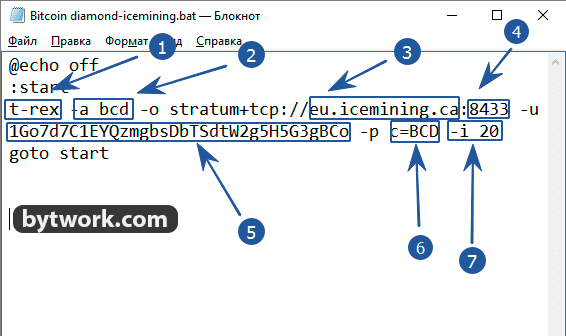
- t-rex – the name of the program that will be launched using the .bat file
- -a bcd – the name of the mining algorithm … The list of available algorithms is listed above
- -o stratum + tcp: //eu.icemining.ca – specify the address of the pool. The -o stratum + tcp: // construction is required
- : 8433 – after the pool address we put a colon and indicate the pool port
- -u 1Gо7d8C1EYQzmgbsDkTSdtW2g5H5G3gBCo < / strong> – after the -u key we indicate the address of your digital wallet
- -pc = BCD – we indicate the token of the mined coin. This is necessary for the pool to understand which coin we want to mine
- -i 20 – set the intensity of the program
To start T-Rex with the config.txt configuration file, type in the console: t-rex -c config.txt. Use the config_example file as a starting point to create your own configuration. If the parameter is set in the config file, as well as via the cmd line, the latter takes precedence, for example: t-rex -c config.txt -w. You can also use environment variables: just put% YOUR_ENV_VAR% anywhere in your config file and it will be automatically replaced with the value of the YOUR_ENV_VAR variable at runtime.
Launch T-Rex
So, we have configured the program for mining Bitcoid Diamond coin. By analogy, other coins are configured on other algorithms. We launch our batch file by double clicking and see what the miner’s console window writes to us:
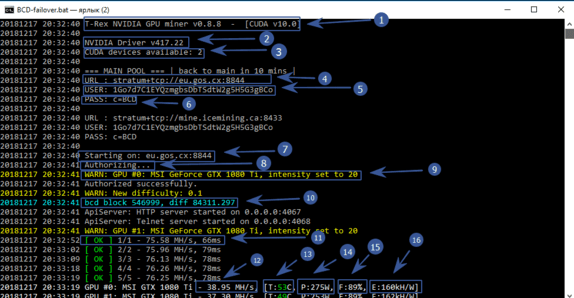
- Program version
- Installed driver version
- List of video cards available for mining
- Pool address that you specified in the batch file
- Coin token or pool password. Pools rarely use a password, so in 90% of cases you need to specify a token
- The program configures the connection to the pool
- Authorization on the pool
- The intensity is set to 20. We set it in the batch file with the -i parameter
- The current block and network complexity of the mined coin
- The total hash rate of your farm.
- The hash rate of one video card
- The temperature of the video card
- Power consumption
- Fan blade speed
- Efficiency Kh / Watt
This completes the configuration of the program, but we move on to examining all possible commands.
Launch examples:
- ETH+ZIL-shardpool
t-rex -a ethash -o stratum+tcp://eu1-zil.shardpool.io:3333 -u 0x1f75eccd8fbddf057495b96669ac15f8e296c2cd -p zil1y92lnkkfsn0s2h3vfdmz6y2yhp3qm98vng38s9@eu1.ethermine.org:4444 -w rig0 --extra-dag-epoch 0
- ETC-2miners
t-rex -a etchash -o stratum+tcp://etc.2miners.com:1010 -u 0xa0192299ab3698d15db49e3cd460C780cf6C7ba8 -p x -w rig0
- ETC-woolypooly
t-rex -a etchash -o stratum+tcp://etc.woolypooly.com:35000 -u 0xa0192299ab3698d15db49e3cd460C780cf6C7ba8 -p x -w rig0
- ETH-2miners
t-rex -a ethash -o stratum+tcp://eth.2miners.com:2020 -u 0xa0192299ab3698d15db49e3cd460C780cf6C7ba8 -p x -w rig0
- ETH-ethproxy
t-rex -a ethash -o stratum+http://127.0.0.1:8080
- ETH-nanopool
t-rex -a ethash -o stratum+tcp://eth-eu1.nanopool.org:9999 -u 0xa0192299ab3698d15db49e3cd460C780cf6C7ba8.rig0/some@email.org -p x
- ETH-ethermine
t-rex -a ethash -o stratum+tcp://eu1.ethermine.org:4444 -u 0xa0192299ab3698d15db49e3cd460C780cf6C7ba8 -p x -w rig0
- ETH-miningpoolhub
t-rex -a ethash -o stratum2+tcp://europe.ethash-hub.miningpoolhub.com:20535 -u somaton.gtx1080 -p x
- ETH-miningrigrentals
t-rex -a ethash -o stratum+tcp://eu-ru01.miningrigrentals.com:3344 -u wasya89.165854 -p x
- ETH-woolypooly
t-rex -a ethash -o stratum+tcp://eth.woolypooly.com:3096 -u 0xa0192299ab3698d15db49e3cd460C780cf6C7ba8 -p x -w rig0
- ETH-flexpool
t-rex -a ethash -o stratum+ssl://eth-us-east.flexpool.io:5555 -u 0xa0192299ab3698d15db49e3cd460C780cf6C7ba8 -p x -w rig0
- CFX-woolypooly
t-rex -a octopus -o stratum+tcp://cfx.woolypooly.com:3094 -u 0xa0192299ab3698d15db49e3cd460C780cf6C7ba8.rig0 -p x
- CFX-nanopool
t-rex -a octopus -o stratum+tcp://cfx-eu1.nanopool.org:17777 -u 0x100851451584c1e808fde4a2d077dd81129b2555.rig0/some@email.org -p x
- RVN-2miners
t-rex -a kawpow -o stratum+tcp://rvn.2miners.com:6060 -u RBX3G6nYDMHVtyaZiQWySMZwlBb2D23DpT8.rig -p x
- RVN-ravenminer
t-rex -a kawpow -o stratum+tcp://stratum.ravenminer.com:3838 -u RBX3G6nYDgHVtyaZiQWySMZw1Bb2DEDpT8.rig -p x
- RVN-woolypooly
t-rex -a kawpow -o stratum+tcp://rvn.woolypooly.com:55555 -u RBX3G6nYDMHVtyaZiQWySMZ56Bb2DEDpT8.rig -p x
- SERO-woolypooly
t-rex -a progpow --coin sero -o stratum+tcp://sero.woolypooly.com:8008 -u JCbZnEb8XtWV814QWRpDcDxpQpXZXw4ARneAtwXNYdd3reuo4xQDcuZivopA761QnQyfMermHR9Mpi156F5n7ez932v75Wt7vWbHXtuyZsQVWLbKNHnZgwcXbdyZmbw89WT -p x -w rig0
- VEIL-woolypooly
t-rex -a progpow-veil -o stratum+tcp://veil.woolypooly.com:3098 -u bv2qzftzrvu2qa82zy29avylv8sclskweqsrwysgrkg -p x -w rig0
- XZC-2miners
t-rex -a mtp -o stratum+tcp://xzc.2miners.com:8080 -u aBR3GY8eBKvEwjrVgNgSWZsteJPpFDqm6U.rig0 -p x
- XZC-mintpond
t-rex -a mtp -o stratum+ssl://zcoin.mintpond.com:3005 -u aBR3GY8eBKvEwjrVgNgoWZsteJPpFDqm6U.rig0 -p x
- XZC-woolypooly
t-rex -a mtp -o stratum+tcp://zcoin.woolypooly.com:3080 -u aBR3jY8eBKvEwjrVgNgSWZsteJPpFDqm6U.rig0 -p x
Watchdog
Watchdog is designed to monitor the state of the miner and restart the T-Rex in case of a crash or freeze for any reason. In addition, the watchdog can optionally perform automatic updates if a newer version is available. We recommend using a watchdog timer to avoid mining downtime and make sure your GPUs are busy 24/7. If you really need to disable the watchdog timer, you can do so with the –no-watchdog option.
Antivirus warnings
To protect the miner from reverse engineering attacks, binaries are packaged using third-party software that mangles the original machine code. As a result, some anti-virus engines can detect certain signatures in the executable file that are similar to the signatures of real viruses protected by the same packer. In any case, it is recommended not to use cryptocurrency miners on computers where you store your sensitive data (wallets, passwords, etc.).
IMPORTANT! This program is for advanced users (users should be able to manage AV / Firewall exceptions). Some of its components may be labeled with antivirus software, usually labeled with antivirus software. This is normal as almost all cryptocurrency and mining software on the market is AV blacklisted. Just make an exception in your AV software for the program to work properly. This software is provided by its developers “as is”, site administration crazy-mining.org is not responsible for the risks associated with its use on your system, if you do not trust the developers of this software, do not use it.
Advice
To maximize the hash rate, our software uses all available GPU resources, so it is important that you check your overclocking settings before you start mining. Our general recommendation is to start with the default GPU settings (no overclocking, default power limitation) and then, after making sure it is stable, slowly increase the overclocking to find the sweet spot where the miner is performing at its best and still not working. … crash.
Using the command line T-Rex
Complete list of command line parameters:
-a, --algo Specify the hash algorithm to use.
etchash
ethash
kawpow
mtp
mtp-tcr
multi
octopus
progpow
progpow-veil
progpow-veriblock
progpowz
tensority
--coin [Ethash, ProgPOW] Set coin name.
Helps avoid DAG rebuilds when switching back from a dev fee session.
Example: "eth" for Ethereum, "zil" for Zilliqa.
--extra-dag-epoch Allocate extra DAG at GPU for specified epoch. Can be useful for dual mining
of coins like Zilliqa (ZIL). (eg: --extra-dag-epoch 0)
--nonce-start [Ethash, ProgPOW] Starting nonce for the solution search.
--nonce-range-size [Ethash, ProgPOW] Nonce range size for nonce search. The range will be split between all devices.
-d, --devices Comma separated list of CUDA devices to use.
Device IDs start counting from 0.
--pci-indexing Sort devices by PCI bus ID. Device IDs start with 0.
--ab-indexing Afterburner indexing (same as --pci-indexing but starts from 1).
-i, --intensity GPU intensity 8-25 (default: auto).
Controls the GPU workload size, in other words how many nonces the miner is
processing "in one go": N = 2 ^ intensity
--low-load Low load mode (default: 0). 1 - enabled, 0 - disabled.
Reduces the load on the GPUs if possible. Can be set to a comma separated string to enable
the mode for a subset of the GPU list (eg: --low-load 0,0,1,0)
--kernel [Ethash] Choose CUDA kernel (default: 0). Range from 0 to 5.
Set to 0 to enable auto-tuning: the miner will benchmark each kernel and select the fastest.
Can be set to a comma separated list to apply different values to different cards.
(eg: --kernel 2,1,1,3)
The support for this parameter may later be extended to cover other algorithms.
--gpu-init-mode Enables DAG sequential initialization (default: 0).
0 - all GPUs are initialized in parallel
1 - fully sequential initialization, one GPU at a time
2 - two GPUs at a time
etc.
--dag-build-mode [Ethash, ProgPOW, Octopus] Controls how DAG is built (default: 0).
0 - auto (miner will choose the most appropriate mode based on the GPU model)
1 - default (suitable for most graphics cards)
2 - recommended for 30xx cards to prevent invalid shares
Can be set to a comma separated list to apply different values to different cards.
(eg: --dag-build-mode 1,1,2,1)
--keep-gpu-busy Continue mining even in case of connection loss.
-o, --url URL of the mining pool in the following format: <scheme>://<host>:<port>
Supported schemes: stratum+tcp
stratum+ssl
stratum+http
stratum2+tcp
stratum2+ssl
stratum2 is normally used by Nicehash, MiningPoolHub and other similar mining pools
Example: stratum+tcp://eu1.ethermine.org:4444
stratum+ssl://zcoin.mintpond.com:3005
stratum2+tcp://daggerhashimoto.hk.nicehash.com:3353
-u, --user Username for mining server.
-p, --pass Password for mining server.
-w, --worker Worker name.
-r, --retries Number of times to retry if a network call fails.
-R, --retry-pause Pause in seconds between retries.
-T, --timeout Network timeout, in seconds (default: 300)
--time-limit Miner shutdown interval in seconds. (default: 0 - disabled)
--temperature-color Set temperature color for GPUs stat. Example: 55,65 - it means that
temperatures above 55 will have yellow color, above 65 - red color. (default: 67,77)
--temperature-limit GPU shutdown temperature. (default: 0 - disabled)
--temperature-start GPU temperature to enable card after disable. (default: 0 - disabled)
-b, --api-bind-telnet IP:port for the miner API via telnet (default: 127.0.0.1:4068). Set to 0 to disable.
For external access set IP to 0.0.0.0, in which case setting "--api-read-only" is
recommended as well.
--api-bind-http IP:port for the miner API via HTTP (default: 127.0.0.1:4067). Set to 0 to disable.
For external access set IP to 0.0.0.0, in which case setting "--api-read-only" is
recommended as well.
--api-read-only Allow only read operations for API calls.
-J --json-response Telnet API server will make json responses.
-N, --hashrate-avr Sliding window length in seconds used to compute average hashrate (default: 60).
--sharerate-avr Sliding window length in seconds used to compute sharerate (default: 600).
--gpu-report-interval GPU stats report frequency. Minimum is 5 sec. (default: 30 sec)
--gpu-report-interval-s GPU stats report frequency in shares. 0 by default (disabled).
-q, --quiet Quiet mode. No GPU stats at all.
--hide-date Don't show date in console.
--send-stales Don't drop stale shares.
--validate-shares Validate shares before sending to a pool. Also enables share diff info.
--no-color Disable color output for console.
--no-hashrate-report Disable hashrate report to pool.
--no-nvml Disable NVML GPU stats.
--no-strict-ssl Disable certificate validation for SSL connections.
--no-watchdog Disable built-in watchdog.
--watchdog-exit-mode Specifies the action "A" the watchdog should take if the miner gets restarted "N" times
within "M" minutes.
Format: N:M:A. Valid values:
N: any positive integer,
M: any positive integer,
A: r(system reboot), s(system shutdown), e(miner exit)
Actions "r" and "s" require running the miner with administrative privileges.
Examples:
20:10:s - watchdog will shutdown the system if the miner gets restarted 20 times
within any 10 minute interval
5:7:r - watchdog will reboot the system if the miner gets restarted 5 times
within any 7 minute interval
-B, --benchmark Benchmark mode.
--benchmark-epoch Epoch number used during benchmark (only for algorithms that generate DAG).
-P, --protocol-dump User protocol logging.
-c, --config Load a JSON-format configuration file.
-l, --log-path Full path of the log file.
--cpu-priority Set process priority (default: 2) 0 idle, 2 normal to 5 highest.
--autoupdate Perform auto update whenever a newer version of the miner is available.
--back-to-main-pool-sec Forces miner to switch back to main pool in case working with failover pool.
Parameter is set in seconds. (default: 600)
--exit-on-cuda-error Forces miner to immediately exit on CUDA error.
--exit-on-connection-lost Forces miner to immediately exit on connection lost.
--reconnect-on-fail-shares Forces miner to immediately reconnect to pool on N successively failed shares (default: 10).
--fork-at Forces miner to change algorithm on predefined condition (works only with built-in watchdog enabled)
Epoch condition: <algo_name>=epoch:<epoch_number> (eg: --fork-at etchash=epoch:390).
Block condition: <algo_name>=block:<block_number> (eg: --fork-at x16rv2=block:6526421).
Time condition: <algo_name>=time:<YYYY-MM-DDTHH:MM:SS>. Time must be set in UTC+0.
(eg: --fork-at x16rv2=time:2019-10-01T16:00:00).
To change main pool port you must write it right after algo: <algo_name>:<port_number>
(eg: --fork-at x16rv2:4081=time:2019-10-01T16:00:00).
--mt Memory tweak mode (default: 0 - disabled). Range from 0 to 6. General recommendation
is to start with 1, and then increase only if the GPU is stable.
The effect is similar to that of ETHlargementPill.
Supported on Pascal GPUs with GDDR5 or GDDR5X memory only.
Requires running the miner with administrative privileges.
Can be set to a comma separated list to apply different values to different cards.
Example: --mt 4 (applies tweak mode #4 to all cards that support this functionality)
--mt 3,3,3,0 (applies tweak mode #3 to all cards except the last one)
--script-start Executes user script right after miner start (eg: --script-start path_to_user_script)
--script-exit Executes user script right before miner exit.
--script-epoch-change Executes user script on epoch change.
--script-crash Executes user script in case of miner crash.
--script-low-hash Executes user script in case of low hash. Hash threshold is set in MegaHashes/second.
Example: --script-low-hash script_to_activate:50
(activates "script_to_activate" script once total hashrate drops to 50MH/s)
--version Display version information and exit.
-h, --help Display this help text and exit.
------------------ GPU fine tuning for Windows only ------------------
All options can be set to a comma separated list to apply different values to
different cards. (default value for all options: 0 - not used)
--fan Sets GPU fan speed in percent. Must be within [0, 100] range.
--pl Sets GPU power limit in percent. Must be within [0, 100] range.
--cclock Sets GPU core clock offset in MHz.
Requires running the miner with administrative privileges.
Will be set to 0 on exit and during DAG rebuild.
--mclock Sets GPU memory clock offset in MHz.
Requires running the miner with administrative privileges.
Will be set to 0 on exit and during DAG rebuild.Discord:
Bitcointalk:

Be the first to know the news, read more about cryptocurrencies and mining on CRAZY-MINING.ORG. You enjoy reading articles like this and want to support me as an author, then subscribe to our Telegram channel
XMRig v6.20.0. Download and configure CPU/GPU miner
XMRig – CPU/GPU Miner with support for RandomX, KawPow, CryptoNight, AstroBWT and Argon2 algorithms. Works on processors and video cards of both types (Nvidia and AMD). Supports all operating systems including Windows, Linux, macOS and FreeBSD. XMRig is popular in Monero (XMR) mining.
Aergo ICO fourth generation block protocol
Using the Aergo ICO platform, companies and developers will be able to easily build and deploy their applications on the blockchain and cloud. They will have a choice of both public and private chains.
Claymore Dual Miner 2024. Setting up bat files, download, overview
Claymore Dual Miner is a software for simultaneous mining of two cryptocurrencies on one video card. Before Claymore, video cards could only mine one coin. This state of affairs depressed the miners and everyone involved. There was an underground development of miners capable of mining two currencies on one video card.

























Post Comment