BzMiner 4.7 – AMD+NVIDIA miner ETH, ETC, ZIL/ VTC, RVN, NEOXA
BzMiner is a miner with two applications: a command line interface (CLI) and a graphical interface (GUI) . BzMiner is launched using a .bat file or config.txt configuration file. It supports two algorithms: Ethash for Ethereum mining and etchash for Ethereum Classic mining. The program integrates into HiveOS and MMPOS. Auto-intensity dynamically adjusts video card workloads, reducing latency while maintaining a high hash rate.
System Requirements
- At least one Nvidia video card and Nvidia GPUs drivers;
- Or at least one AMD video card and AMD GPUs drivers.
- Windows or Linux x64.
bzminer.exe
BzMiner CLI (bzminer.exe) — is the command line interface. Just update the config.txt file and run bzminer. bzminer has an additional parameter -c, which can be called to load another configuration file. for example, bzminer -c custom_config.txt. bzminer also has additional parameters to set pool url, wallet address, algorithm and rig name/employee for all devices
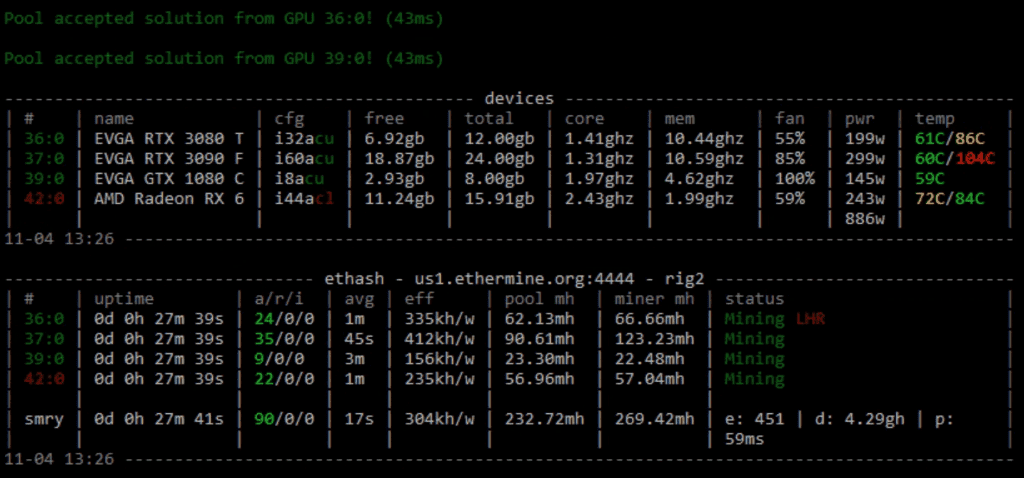
bzminergui.exe
Since BzMiner 4.3, the desktop GUI application has been eliminated in favor of the browser gui, which can be accessed by opening index.html or by going to http://your-rigs-ip:port/ in your favorite browser.
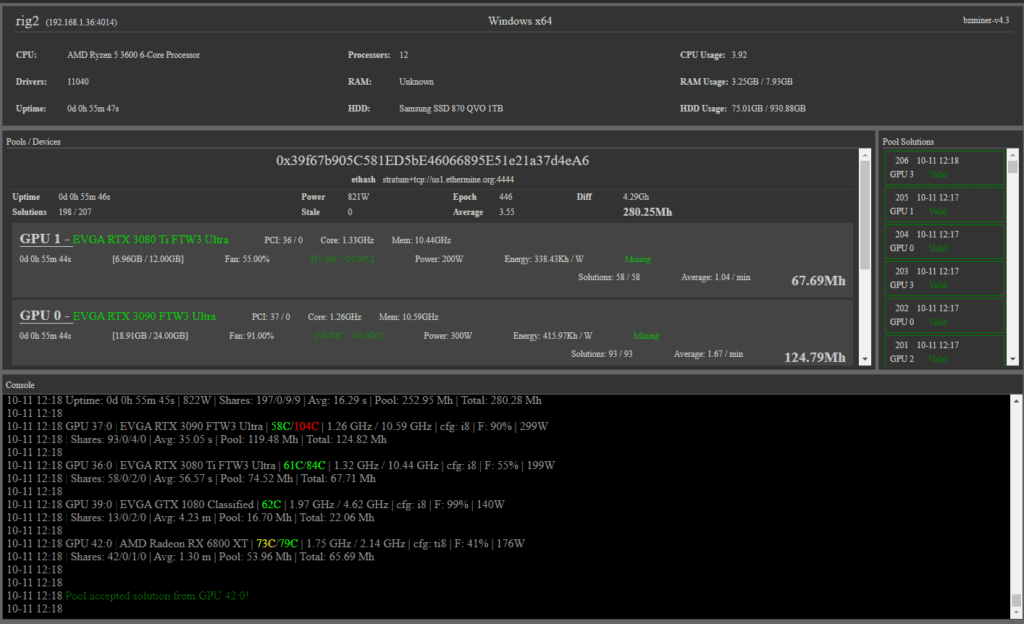
How to start mining with BzMiner
Step 1 – Download BzMiner and install
Download the miner from two official sources of your choice:
- Go to the website. Find the “Releases” section and below “Assets:
- Download the latest version from the top of the table for Windows 10.
- Unzip the downloaded archive.
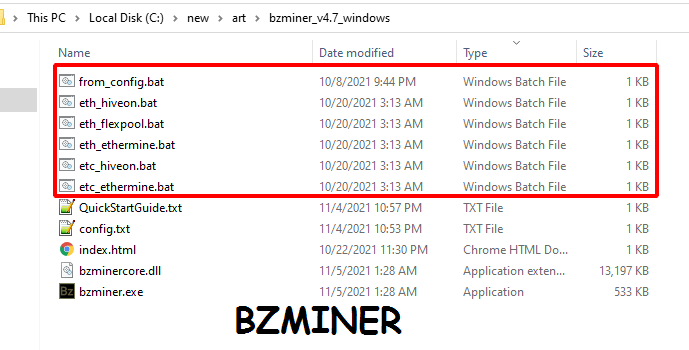
Step 2 – Configure the BzMiner .bat
After extracting the archive you need to create .bat files of coins, which you will mine on your video cards. In the same folder as bzminer.exe, you need to create or modify an existing file, with the extension .bat. Just create a .txt file and give it a .bat extension. Open the .bat file with Notepad. Here is a sample configuration for the Binance pool. You will need to enter the following commands into it:
bzminer -a ethash -w username1 -p ethproxy+tcp://ethash.poolbinance.com:8888
pause
Instead of username1, just enter your username from the Binance pool. For more information, see. ““
Step 3 – Launch BzMiner
Now you need to start the miner. Important note! You do not run bzminer.exe. Instead you click on the newly created .bat file.
Example for NiceHash
bzminer -a ethash -w 1CtBrLJfDBvRL8pHBqFUa8QEi2mvVw813x -p stratum+tcp://daggerhashimoto.eu-west.nicehash.com:3353 pause
Other examples
- 2miners (ETH):
bzminer -a ethash -w 0xCEa9F0e8Ff649E84E05F6a0Da322B8418eaEc3E6 -p stratum+tcp://eth.2miners.com:2020
- Flexpool:
bzminer.exe -a ethash -w 0xCEa9F0e8Ff649E84E05F6a0Da322B8418eaEc3E6-p ethstratum+tcp://eth.geodns.flexpool.io:4444
- Nanopool:
bzminer -a ethash -w 0xCEa9F0e8Ff649E84E05F6a0Da322B8418eaEc3E6-p stratum+tcp://eth-eu2.nanopool.org:9999
- Example for Ethereum Classic (Ethermine):
bzminer -a etchash -w 0xCEa9F0e8Ff649E84E05F6a0Da322B8418eaEc3E6-p stratum+tcp://us1-etc.ethermine.org:4444
- Example for Ethereum Classic (Hiveon):
bzminer -a etchash -w 0xCEa9F0e8Ff649E84E05F6a0Da322B8418eaEc3E6-p stratum+tcp://na-etc.hiveon.net:8888

























Post Comment