
SRBMiner-MULTI v0.6.2 (CPU & AMD GPU Miner) Download for Windows & Linux
GitHub:
SRBMiner-MULTI (CPU and AMD GPU Miner) is a closed source miner available for Linux and Windows that supports mining algorithms on CPU and AMD GPUs.
- Added phi5 (Combode) algorithm for mining on CPU, commission 0.85%
- Added Circcash (Circcash) algorithm for CPU mining, commission 0.85%
SUPPORTED ALGORITHMS: [devfee] algorithm [CPU ONLY] [0.85%] balloon_zentoshi [0.85%] circcash [0.85%] cpupower [0.85%] curvehash [0.85%] minotaur [0.85%] panthera [0.85%] phi5 [0.85%] randomarq [0.85%] randomepic [0.85%] randomhash2 [0.85%] randomkeva [0.85%] randomsfx [0.85%] randomwow [0.85%] randomx [0.00%] randomxl [0.85%] scryptn2 [0.85%] yescryptr16 [0.85%] yescryptr32 [0.85%] yescryptr8 [0.85%] yespower [0.85%] yespower2b [0.85%] yespoweric [0.85%] yespoweriots [0.00%] yespoweritc [0.85%] yespowerlitb [0.85%] yespowerltncg [0.85%] yespowerr16 [0.85%] yespowerres [0.85%] yespowersugar [0.00%] yespowerurx [CPU & GPU] [0.85%] argon2d_dynamic [0.85%] argon2id_chukwa [0.85%] argon2id_chukwa2 [0.85%] argon2id_ninja [0.85%] bl2bsha3 [0.00%] blake2b [0.00%] blake2s [0.85%] cryptonight_cache [0.85%] cryptonight_ccx [0.85%] cryptonight_gpu [0.85%] cryptonight_heavyx [0.00%] cryptonight_talleo [0.85%] cryptonight_upx [0.85%] cryptonight_xhv [0.85%] eaglesong [0.65%] etchash [0.65%] ethash [0.85%] k12 [0.85%] kadena [0.00%] keccak [0.65%] ubqhash [0.85%] verushash [0.85%] yescrypt =========================================== SUPPORTED GPU'S: =========================================== + RX 6500/6700/6800/6900 + RX 5300/5400/5500/5600/5700 + VEGA 56/64/FE/VII + RX 460/470/480/550/560/570/580/590 + R9 280/280X/285/285X/380/380X + R9 290/290X + R9 Fury/Nano Linux : amdgpu-pro drivers required
Configuring a batch file
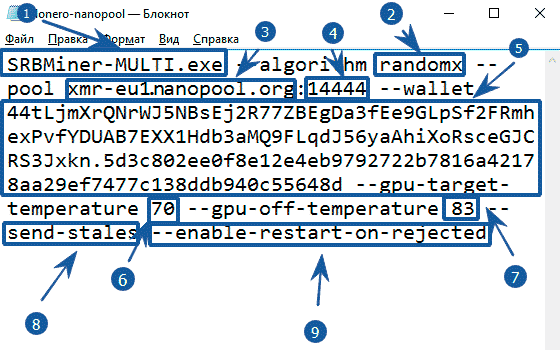
- SRBMiner-MULTI.exe – command to start SRBMiner application SRBMiner-MULTI.exe – command to start SRBMiner application
- –algorithm randomx – specify the algorithm for mining
- –pool xmr-eu1.nanopool.org – specify the pool address
- 14444 – specify the pool port
- – -wallet 44tLjmXrQNrWJ5NBsEj2R77ZBEgDa3fEe9GLpSf2FRmhexPvfYDUAB7EXX1Hdb3aMQ9FLqdJ56yaAhiXoRsceGJCRS3802be5d8cselec The wallet can be obtained either from the , or by installing a Monero cold wallet.
- –gpu-target-temperature 70 – the program will try to maintain this temperature
- –gpu-off-temperature 83 – the miner will turn off when this temperature is reached and turn on when it drops
- –send-stales – send obsolete shares to the pool (some pools partially pay for them, or give bonuses).
- –enable-restart-on-rejected – automatic restart of the miner if there are too many rejected shares
Example batch file:
setx GPU_MAX_HEAP_SIZE 100 setx GPU_MAX_USE_SYNC_OBJECTS 1 setx GPU_MAX_ALLOC_PERCENT 100 setx GPU_MAX_SINGLE_ALLOC_PERCENT 100 @echo off cd %~dp0 cls set LOGTIME=%date:~10,4%_%date:~4,2%_%date:~7,2%_%time:~0,2%_%time:~3,2% set LOGTIME=%LOGTIME: =% set LOGTIME=%LOGTIME:,=.%.txt SRBMiner-MULTI.exe --algorithm randomx --pool xmr-eu1.nanopool.org:14444 --wallet 44tLjmXrQNrWJ5NBsEj2R77ZBEgDa3fEe9GLpSf2FRmhexPvfYDUAB7EXX1Hdb3aMQ9FLqdJ56yaAhiXoRsceGJCRS3Jxkn.rig1 pause
Attention! Payment ID is now not required. Enter only your wallet address!
The program is launched as usual by double clicking on the file with the .bat extension. After launching the program, we will see the following window:
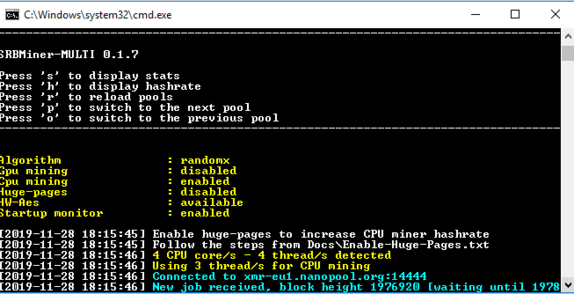
Examples of using
1. Disable mining on the processor, use only mining on video cards
SRBMiner-MULTI.exe --algorithm keccak --pool your-pool-here --wallet your-wallet-here --disable-cpu2. Run the miner in the background without a console window, with the API enabled on port 17644 (http://127.0.0.1:17644)
SRBMiner-MULTI.exe --algorithm keccak --pool your-pool-here --wallet your-wallet-here --background --api-enable --api-port 176443. Disable mining on the GPU, use 7 CPU threads with the extended event log enabled and saving it to a file Logs\log.txt
SRBMiner-MULTI.exe --algorithm keccak --pool your-pool-here --wallet your-wallet-here --disable-gpu --cpu-threads 7 --log-file Logs\log.txt --extended-log4. A complete example for mining on CPUs and GPUs only from a batch file (4 GPUs and 7 CPU threads are used on the K12 algorithm)
SRBMiner-MULTI.exe --algorithm k12 --gpu-id 0,1,2,3 --gpu-intensity 26,25,26,26 --gpu-worksize 256,256,256,256 --gpu-threads 1,1,1,1 --cpu-threads 7 --pool your-pool-here --ВАШ_КОШЕЛЕК5. Disable mining on the GPU, use 15 CPU threads with the extended event log turned on and save it in the Logs \ log.txt file, start Randomx mining from a block height of 1978433 and run the miner in the background.
SRBMiner-MULTI.exe --algorithm randomx --pool your-pool-here --wallet your-wallet-here --disable-gpu --cRead more:
 SRBMiner-MULTI v0.4.7 CPU & AMD GPU Miner [Download for Windows & Linux]
SRBMiner-MULTI v0.4.7 CPU & AMD GPU Miner [Download for Windows & Linux]  SRBMiner-MULTI 0.3.4 CPU & AMD GPU Miner (Download and Configure for Windows & Linux)
SRBMiner-MULTI 0.3.4 CPU & AMD GPU Miner (Download and Configure for Windows & Linux) ![SRBMiner-MULTI v0.4.7 CPU & AMD GPU Miner [Скачать для Windows & Linux]](http://crazy-mining.org/wp-content/uploads/2020/11/srbminer-multi-0-4-4-580x375-1-120x120.jpg) SRBMiner-MULTI v0.5.5 (AMD & CPU Miner) – Download and Configure
SRBMiner-MULTI v0.5.5 (AMD & CPU Miner) – Download and Configure  SRBMiner-MULTI v0.3.1 CPU & AMD GPU Miner (Windows Linux)
SRBMiner-MULTI v0.3.1 CPU & AMD GPU Miner (Windows Linux)  SRBMiner-MULTI 0.4.0: CPU & AMD GPU Miner for Windows
SRBMiner-MULTI 0.4.0: CPU & AMD GPU Miner for Windows  SRBMiner-MULTI CPU & AMD GPU Miner 0.2.0 (Download and Configure)
SRBMiner-MULTI CPU & AMD GPU Miner 0.2.0 (Download and Configure)  SRBMiner-MULTI 0.4.3: Download with Tellor Support (TRB) for Windows
SRBMiner-MULTI 0.4.3: Download with Tellor Support (TRB) for Windows  SRBMINER-MULTI v0.1.8: Download CPU and AMD GPU Miner RandomX
SRBMINER-MULTI v0.1.8: Download CPU and AMD GPU Miner RandomX












Post Comment