SRBMiner-MULTI 0.4.3: Download with Tellor Support (TRB) for Windows
GitHub:
The latest version of SRBMiner-MULTI CPU and AMD GPU Miner version 0.4.3 added Tellor (TRB) algorithm support for GPU mining, although not all mining polls are obviously supported, since the miner is compatible with trb.uupool.cn and other pools . who use the same stratum implementation but will not work on hashpool.com. Please note that Tellor (TRB) can also be mined using the latest version of NBMiner 29.0, which also supports Nvidia GPU mining. However, GPU mining for this algorithm may already be disadvantageous for GPUS, given that the Tellor algorithm has recently become available for Blackminer FPGA miners. Below you can find a complete list of changes for the latest version of SRBMiner-MULTI and a download link.
Changelog v0.4.3:
- Added ‘tellor’ algorithm (trb.uupool.cn compatible stratum)
- Improvements on ‘minotaur’ algorithm
- Guided setup fixed & simplified
Full list of available versions SRBMiner-MULTI: https://crazy-mining.org/tags/srbminer-multi-2/
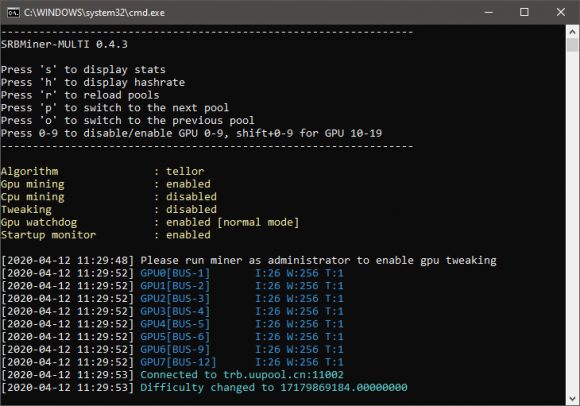
Dev-Fee:
0.00%
+ blake2b
+ yespowerurx
~0.85%
+ blake2s + cpupower + eaglesong + kadena + keccak + m7mv2 + mtp
+ randomarq + randomsfx + randomv + randomwow + randomx
+ randomxl + rfv2 + yescrypt + yescryptr16 + yescryptr32 + yescryptr8
+ yespower + yespower2b + yespoweric + yespoweriots + yespowerlitb
+ yespowerltncg + yespowerr16 + yespowersugar
Supports Algorithms:
[CPU ONLY]
+ cpupower + m7mv2 + randomarq + randomsfx + randomv
+ randomwow + randomx + randomxl + yescryptr16 + yescryptr32
+ yescryptr8 + yespower + yespower2b + yespoweric + yespoweriots
+ yespowerlitb + yespowerltncg + yespowerr16 + yespowersugar
+ yespowerurx
[CPU & GPU]
+ blake2b + blake2s + eaglesong + k12 + kadena + keccak
+ mtp + rainforestv2 + yescrypt
Note: MTP scratchpad creation is very slow at the moment, it is waiting on a big rewrite. This has an impact on poolside hashrate if a lot of new works are sent out.
Supported Devices:
- VEGA 56/64/FE/VII
- RX 460/470/480/550/560/570/580/590
- R9-285/285X/380/380X
- R9-290/290X
- R9-Fury/Nano
- + Processors
Configure and Run SRBMiner-MULTI
Examples of using:
1. Disable CPU mining, use only GPU mining
Code: SRBMiner-MULTI.exe --algorithm keccak --pool your-pool-here --wallet your-wallet-here --disable-cpu
2. Run the miner in the background without a console window, with the API enabled on the port 17644:
Code: SRBMiner-MULTI.exe --algorithm keccak --pool your-pool-here --wallet your-wallet-here --background --api-enable --api-port 17644
3. Disable GPU mining, use 7 CPU threads with advanced registration enabled, and save in the Logs \ log.txt file
Code: SRBMiner-MULTI.exe --algorithm keccak --pool your-pool-here --wallet your-wallet-here --disable-gpu --cpu-threads 7 --log-file Logs\log.txt --extended-log
4. A complete example for mining CPU and GPUs only from cmd (4 GPU / s and 7 CPU threads using the K12 algorithm are used)
Code: SRBMiner-MULTI.exe --algorithm k12 --gpu-id 0,1,2,3 --gpu-intensity 26,25,26,26 --gpu-worksize 256,256,256,256 --gpu-threads 1,1,1,1 --cpu-threads 7 --pool your-pool-here --wallet your-wallet-here
5. Disable GPU mining, use 15 CPU threads with advanced registration enabled and save them in the Logs \ log.txt file, start Randomx mining from a block height of 1978433 and run the miner in the background.
Code: SRBMiner-MULTI.exe --algorithm randomx --pool your-pool-here --wallet your-wallet-here --disable-gpu --cpu-threads 15 --log-file Logs\log.txt --extended-log --background --start-block-height 1978433
CPU MINING
If you do not set the –cpu-threads or –cpu-affinity parameters, the miner will try to automatically find the optimal settings for your system. Sometimes automatic tuning cannot find the optimal settings, so you should find it by experimenting.
You need to set the number of worker threads (–cpu-threads) and bind them to the corresponding PU (processor) using –cpu-affinity.
You can calculate the affinity mask here:
Examples for a start:
4 CORE / 8 THREADS CPU :
1. Use 4 threads, 1 on every core : –cpu-threads 4 –cpu-affinity 0x55
2. Use 8 threads, 2 on every core : –cpu-threads 8 –cpu-affinity 0xFF
6 CORE / 12 THREADS CPU :
1. Use 6 threads, 1 on every core : –cpu-threads 6 –cpu-affinity 0x555
2. Use 12 threads, 2 on every core : –cpu-threads 12 –cpu-affinity 0xFFF
RANDOMX EXTRA TWEAKS
To take advantage of the increased hash rate:
1. The miner should work with administrator rights [right-click on SRBMiner-MULTI.exe-> properties-> compatibility-> tick ‘Run this program as an administrator parameter-> click OK
2. Verify that WinRing0x64.sys is located in the same folder as SRBMiner-MULTI.exe
When additional settings are enabled, some values of the registers change, and after the computer reboots, they return to the original value. If the miner starts to freeze or gives bad results after enabling additional settings, you can try the ra –randomx-use-tweaks ’parameter, where you can determine which settings / settings you want to enable.
Without this option, the miner includes all available settings (the same as –randomx-use-tweaks 0123 for AMD, –randomx-use-tweaks 0 for Intel), but with –randomx-use-tweaks you can determine which of them you want to use.
There are at the moment:
- Intel – 1 tweak
- Amd – 5 tweaks
The index starts at 0, so you have 0 1 2 3 4 for options on AMD.
Here is an example:
+ Use tweaks No. 0 and 3 (do not use 1 and 2)
Code: SRBMiner-MULTI.exe --algorithm randomx --pool your-pool-here --wallet your-wallet-here --password your-password-here --randomx-use-tweaks 03
The order of the tweaks does not matter, so the spelling of 03 is the same as 30. What you have to do is find which tweak or combination of tweaks creates problems. You should try to turn on the tweaks one by one and check if the miner works stably with one tweak, and if so, test the next one, etc. Fortunately, there are not many combinations for you (because 0123, for example, is the same as 3021 or 1302 ..)
So, let’s start with:
Code: SRBMiner-MULTI.exe --algorithm randomx --pool your-pool-here --wallet your-wallet-here --password your-password-here --randomx-use-tweaks 0
If it has been working smoothly for some time, try the following:
Code: SRBMiner-MULTI.exe --algorithm randomx --pool your-pool-here --wallet your-wallet-here --password your-password-here --randomx-use-tweaks 1 and so on, until you find the one that makes the trouble.
Then try combining tweaks to find a combination that works for you.
If you have Ryzens, try this combination of tweaks:
Code:--randomx-use-tweaks 0134
How to set multi-algorithm pools
How to mine Kadena coin
How to mine Monero RandomX
How to prepare for Monero RandomX fork
How to mine Loki – RandomXL
How to mine Nervos CKB
How to mine MicroBitcoin
Recommended New Articles:
- BFGMiner: CPU/GPU/FPGA/ASIC miner for Linux/Windows
- CUDO MINER v1.1.0: Automated Mining Solution
- Ripple XRP Wallet – Desktop Full Node Wallet for Windows/Linux/MacOS
- NBMiner 29.0: KAWPOW mining on Nvidia & AMD GPUs
- NiceHash Miner 3.0.0.7: Download CPU & GPU (Nvidia\AMD) miner for Windows




![SRBMiner-MULTI v0.4.7 CPU & AMD GPU Miner [Скачать для Windows & Linux]](http://crazy-mining.org/wp-content/uploads/2020/11/srbminer-multi-0-4-4-580x375-1-120x120.jpg)













Post Comment