SRBMiner-MULTI v0.5.5 (AMD & CPU Miner) – Download and Configure
![SRBMiner-MULTI v0.4.7 CPU & AMD GPU Miner [Скачать для Windows & Linux]](http://crazy-mining.org/wp-content/uploads/2020/11/srbminer-multi-0-4-4-580x375-1.jpg)
![SRBMiner-MULTI v0.4.7 CPU & AMD GPU Miner [Скачать для Windows & Linux]](http://crazy-mining.org/wp-content/uploads/2020/11/srbminer-multi-0-4-4-580x375-1.jpg)
GitHub:
SRBMiner-MULTI (CPU & AMD GPU Miner) is a closed source miner available for Linux and Windows that supports mining algorithms on CPU and AMD GPUs.
v0.5.5 Win64 & Linux
===========================================
SUPPORTED ALGORITHMS:
===========================================
[devfee] algorithm
[CPU ONLY]
[0.85%] cpupower
[0.00%] m7mv2
[0.85%] minotaur
[0.85%] panthera
[0.85%] randomarq
[0.85%] randomepic
[0.85%] randomkeva
[0.85%] randomsfx
[0.85%] randomwow
[0.85%] randomx
[0.00%] randomxl
[0.85%] yescryptr16
[0.85%] yescryptr32
[0.85%] yescryptr8
[0.85%] yespower
[0.85%] yespower2b
[0.85%] yespoweric
[0.85%] yespoweriots
[0.00%] yespoweritc
[0.85%] yespowerlitb
[0.85%] yespowerltncg
[0.85%] yespowerr16
[0.85%] yespowerres
[0.85%] yespowersugar
[0.00%] yespowerurx
[CPU & GPU]
[0.85%] argon2d_dynamic
[0.85%] argon2id_chukwa
[0.85%] argon2id_chukwa2
[0.85%] argon2id_ninja
[0.85%] bl2bsha3
[0.00%] blake2b
[0.00%] blake2s
[2.00%] cryptonight_bbc
[0.85%] cryptonight_cache
[0.00%] cryptonight_catalans
[0.85%] cryptonight_ccx
[0.85%] cryptonight_gpu
[0.85%] cryptonight_heavyx
[0.00%] cryptonight_talleo
[0.85%] cryptonight_upx
[0.85%] cryptonight_xhv
[0.85%] eaglesong
[0.65%] ethash
[0.85%] k12
[0.85%] kadena
[0.00%] keccak
[0.00%] rainforestv2
[0.00%] tellor
[0.65%] ubqhash
[0.85%] verushash
[0.85%] yescrypt
===========================================
SUPPORTED GPU’S:
===========================================
+ RX 5500/5600/5700
+ VEGA 56/64/FE/VII
+ RX 460/470/480/550/560/570/580/590
+ R9 285/285X/380/380X
+ R9 290/290X
+ R9 Fury/Nano
Linux : amdgpu-pro drivers required
===========================================
FEATURES:
===========================================
+ Mine up to 4 algorithms simultaneously
+ Guided setup mode
+ Run in background without a window
+ Hashrate watchdog that restarts miner on GPU error
+ Monitoring of GPU temperature, and auto turn off if temperature is too high
+ System shutdown on too high GPU temperature
+ Miner auto restart on too many rejected shares
+ API for miner statistics
+ Web based GUI interface for miner statistics
+ Multiple pools with failover support
+ Difficulty monitor, reconnects to pool if difficulty is too high
+ Job timeout monitor, reconnects to pool if no job received for a long time
+ Switch AMD video cards to compute mode easily
+ Bunch of other useful features
===========================================
VIDEO TUTORIALS
===========================================
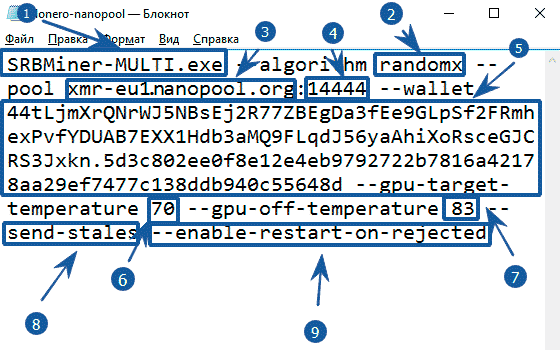
setx GPU_MAX_HEAP_SIZE 100 setx GPU_MAX_USE_SYNC_OBJECTS 1 setx GPU_MAX_ALLOC_PERCENT 100 setx GPU_MAX_SINGLE_ALLOC_PERCENT 100 @echo off cd %~dp0 cls set LOGTIME=%date:~10,4%_%date:~4,2%_%date:~7,2%_%time:~0,2%_%time:~3,2% set LOGTIME=%LOGTIME: =% set LOGTIME=%LOGTIME:,=.%.txt SRBMiner-MULTI.exe --algorithm randomx --pool xmr-eu1.nanopool.org:14444 --wallet 44tLjmXrQNrWJ5NBsEj2R77ZBEgDa3fEe9GLpSf2FRmhexPvfYDUAB7EXX1Hdb3aMQ9FLqdJ56yaAhiXoRsceGJCRS3Jxkn.rig1 pause
Attention! Payment ID is now not required. Enter only your wallet address!
The program is launched as usual by double clicking on the file with the .bat extension. After launching the program, we will see the following window:
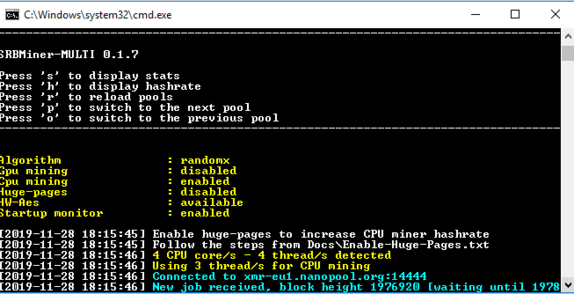
1. Disable mining on the processor, use only mining on video cards
SRBMiner-MULTI.exe --algorithm keccak --pool your-pool-here --wallet your-wallet-here --disable-cpu2. Run the miner in the background without a console window, with the API enabled on port 17644 (http://127.0.0.1:17644)
SRBMiner-MULTI.exe --algorithm keccak --pool your-pool-here --wallet your-wallet-here --background --api-enable --api-port 176443. Disable mining on the GPU, use 7 CPU threads with the extended event log enabled and saving it to a file Logs\log.txt
SRBMiner-MULTI.exe --algorithm keccak --pool your-pool-here --wallet your-wallet-here --disable-gpu --cpu-threads 7 --log-file Logs\log.txt --extended-log4. A complete example for mining on CPUs and GPUs only from a batch file (4 GPUs and 7 CPU threads are used on the K12 algorithm)
SRBMiner-MULTI.exe --algorithm k12 --gpu-id 0,1,2,3 --gpu-intensity 26,25,26,26 --gpu-worksize 256,256,256,256 --gpu-threads 1,1 , 1,1 --cpu-threads 7 --pool your-pool-here --YOUR_WALLET 5. Disable mining on the GPU, use 15 CPU threads with the extended event log turned on and save it in the Logs \ log.txt file, start Randomx mining from a block height of 1978433 and run the miner in the background.
SRBMiner-MULTI.exe --algorithm randomx --pool your-pool-here --wallet your-wallet-here --disable-gpu --cpu-threads 15 --log-file Logs\log.txt --extended-log --background --start-block-height 1978433 SRBMiner-MULTI CPU & AMD GPU Miner 0.2.0 (Download and Configure)
SRBMiner-MULTI CPU & AMD GPU Miner 0.2.0 (Download and Configure)  SRBMiner-MULTI 0.3.4 CPU & AMD GPU Miner (Download and Configure for Windows & Linux)
SRBMiner-MULTI 0.3.4 CPU & AMD GPU Miner (Download and Configure for Windows & Linux)  SRBMiner-MULTI v0.4.7 CPU & AMD GPU Miner [Download for Windows & Linux]
SRBMiner-MULTI v0.4.7 CPU & AMD GPU Miner [Download for Windows & Linux]  SRBMiner-MULTI v0.6.2 (CPU & AMD GPU Miner) Download for Windows & Linux
SRBMiner-MULTI v0.6.2 (CPU & AMD GPU Miner) Download for Windows & Linux  SRBMiner-MULTI 0.4.0: CPU & AMD GPU Miner for Windows
SRBMiner-MULTI 0.4.0: CPU & AMD GPU Miner for Windows  SRBMiner-MULTI v0.3.1 CPU & AMD GPU Miner (Windows Linux)
SRBMiner-MULTI v0.3.1 CPU & AMD GPU Miner (Windows Linux)  SRBMiner-MULTI 0.4.3: Download with Tellor Support (TRB) for Windows
SRBMiner-MULTI 0.4.3: Download with Tellor Support (TRB) for Windows  SRBMINER-MULTI v0.1.8: Download CPU and AMD GPU Miner RandomX
SRBMINER-MULTI v0.1.8: Download CPU and AMD GPU Miner RandomX  SRBMiner v0.1.8 beta – Kadena algorithm added
SRBMiner v0.1.8 beta – Kadena algorithm added  SRBMiner v1.9.3 Cryptonight AMD GPU Miner (Download and Configure for Windows)
SRBMiner v1.9.3 Cryptonight AMD GPU Miner (Download and Configure for Windows)  SRBMiner-MULTI v0.4.4: Download with Ethash and Ubqhash Support
SRBMiner-MULTI v0.4.4: Download with Ethash and Ubqhash Support