Майнеры Криптовалют Майнинг Новые релизы Софт Download NBMiner, NBMiner CRAZY MINING ORG 3 года тому назад 0 Комментарии

NBMiner v36.1 – NVIDIA & AMD GPU Crypto Miner (Скачать и Настроить)
GitHub:
NBMiner — NVIDIA & AMD GPU Miner for ETH, RVN, GRIN, BEAM, CFX, AE, BTM, SERO, HNS, BFC. Support OS: Windows x64 & Linux.
v36.1
optimize:octopusLower power comsumption for 20、30 series Nvidia GPU, improve hashrate 2% on 16 series Nvidia GPUfix:ethashFix performance degradation under win8 & win8.1 for Nvidia 10 series GPUs.fix:ethashSlightly reduce stale ratio.fix: A random crash bug fix, improve overall stabilityfeature: Adddetail datetime&cpu usagein summary logfeature:ethashIf DAG verification failed, display corresponding GPU name in red in summary.优化:octopus降低20、30系N卡对功耗的需求,提高16系N卡算力2%修复:ethash修复在win8和win8.1下10系N卡算力降低的问题修复:ethash降低少许延迟修复: 修正一个可能导致小概率出现程序崩溃的bug,提高整体稳定性功能: 日志中算力统计部分增加 具体日期时间 以及 CPU使用率功能:ethash当DAG校验有错误时,在summary中显示对应显卡为红色
v36.0
fix:kawpowcrash on some GPUs in versions35.xfix:ethashperformance degradation under win7 for Nvidia 10 series GPUs.delete algo:eaglesong,eaglesong_ethash,trb,trb_ethash,hns,hns_ethash,sipc,cuckaroo,cuckaroo_swapfeature: smaller binary size修复:kawpow35.x版本在部分显卡上出现崩溃的问题修复:ethashwin7下在10系列N卡上算力降低的问题删除算法:eaglesong,eaglesong_ethash,trb,trb_ethash,hns,hns_ethash,sipc,cuckaroo,cuckaroo_swap,tensority,tensority_ethash功能: 减小程序文件体积

Характеристики NBMiner
- Поддержка Windows и Linux.
- Поддержка резервного майнинга пула.
- Поддержка SSL-соединения с майнинг-пулами.
- Плата за разработку (DevFee):
- tensority(Pascal) 2%, tensority(Turing) 3%, tensority_ethash 3%
- ethash etchash 1%
- cuckaroo & cuckarood & cuckatoo & cuckatoo32 & cuckoo_ae & cuckaroo_swap 2%
- progpow_sero 2%
- sipc 2%
- eaglesong 2%, eaglesong_ethash 3%
- bfc 3%
- hns 2%, hns_ethash 3%
- trb 2%, trb_ethash 3%
- kawpow 2%
- beamv3 2%
- octopus 3%
Web Monitor
Open http://api_host:port/ in your browser to use web monitor.
Request
GET http://api_host:port/api/v1/status
Системные Требования
- NVIDIA Driver version: >= 377.
- GPU Specific Requirements:
| Algorithm | Coin | Compute Capability | Memory (Win7 & Linux) | Memory (Win10) |
|---|---|---|---|---|
| tensority | BTM | 6.1, 7.0, 7.5,8.0, 8.6 | 1GB | 1GB |
| ethash | ETH | 6.0, 6.1, 7.0, 7.5, 8.0,8.6 | 4GB | 4GB |
| tensority_ethash | BTM+ETH | 6.1, 7.0, 7.5, 8.6 | 4GB | 4GB |
| cuckaroo(d) | GRIN29 | 6.0, 6.1, 7.0, 7.5, 8.0,8.6 | 5GB | 6GB |
| cuckatoo | GRIN31 | 6.0, 6.1, 7.0, 7.5, 8.0,8.6 | 8GB | 10GB |
| cuckatoo32 | GRIN32 | 6.0, 6.1, 7.0, 7.5 | 8GB | 10GB |
| cuckoo_ae | AE | 6.0, 6.1, 7.0, 7.5, 8.0,8.6 | 5GB | 6GB |
| cuckaroo_swap | SWAP | 6.0, 6.1, 7.0, 7.5, 8.0,8.6 | 5GB | 6GB |
| progpow_sero | SERO | 6.0, 6.1, 7.0, 7.5, 8.0,8.6 | 2GB | 2GB |
| sipc | SIPC | 6.0, 6.1, 7.0, 7.5, 8.0,8.6 | 1GB | 1GB |
| eaglesong | CKB | 6.0, 6.1, 7.0, 7.5, 8.0,8.6 | 0.1GB | 0.1GB |
| eaglesong_ethash | CKB+ETH | 6.0, 6.1, 7.0, 7.5, 8.0,8.6 | 4GB | 4GB |
| bfc | BFC | 6.0, 6.1, 7.0, 7.5, 8.0,8.6 | 5GB | 6GB |
| hns | HNS | 6.0, 6.1, 7.0, 7.5, 8.0,8.6 | 0.1GB | 0.1GB |
| hns_ethash | HNS+ETH | 6.0, 6.1, 7.0, 7.5, 8.0,8.6 | 4GB | 4GB |
| trb | TRB | 6.0, 6.1, 7.0, 7.5, 8.0,8.6 | 0.1GB | 0.1GB |
| trb_ethash | TRB+ETH | 6.0, 6.1, 7.0, 7.5, 8.0,8.6 | 4GB | 4GB |
| kawpow | RVN | 6.0, 6.1, 7.0, 7.5, 8.0,8.6 | 3GB | 3GB |
| beamv3 | BEAM | 6.0, 6.1, 7.0, 7.5 | 3GB | 3GB |
| octopus | CFX | 6.0, 6.1, 7.0, 7.5, 8.0,8.6 | 5GB | 5GB |
Настроить NBMiner
Для максимально быстрого старта будет достаточно:
- Скачать архив с программой
- Распаковать в любое удобное место
- Измените кошелек на свое расширение файла .bat

The archive with the program contains ready-made examples for Grin, Ethereum + Bytom, a configuration file, as well as instructions in Russian.
OhGodAnETHlargementPill — планшет (патч) для видеокарт с памятью GDDR5X для максимального хешрейта.
open_web_monitor — html-файл для мониторинга программы через веб-интерфейс.
Примеры быстрого запуска
- Отредактируйте файл «.bat»
- Change the username from the pool.
- Программа запускается двойным щелчком по файлу с расширением .bat
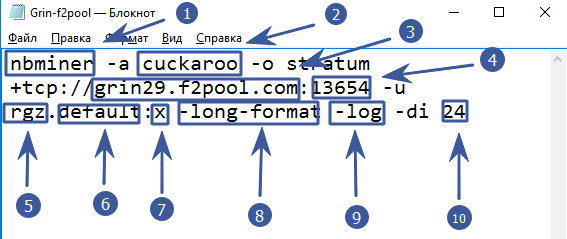
- nbminer Имя запускаемой программы.
- -a cuckarood — указать алгоритм добытой монеты.
- — o stratum + tcp: //grin29.f2pool.com после построения -o stratum + tcp: // указать адрес пула.
- : 13654 поставьте двоеточие и укажите порт пула
- -u rgz — после ключа -u укажите адрес кошелька или логин в пуле. Кошелек можно открыть на любом удобном и безопасном обмене, либо положить официальный кошелек из монеты.
- . по умолчанию — поставить точку и указать название фермы (любое)
- : x поставьте двоеточие и укажите пароль (обычно не требуется, поэтому x)
- -long-format — отображать журнал программы
- -log создает файл журнала с именем log_.txt.
- -di 24 указывают интенсивность программы (для дуального майнинга)
Как запустить NBMiner
Вы можете запустить программу, дважды щелкнув файл с нужной монетой и с расширением .bat
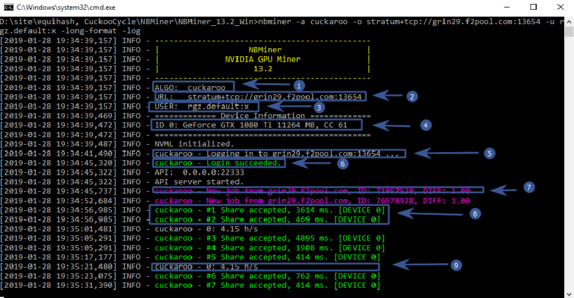
- ALGO: cuckarood — программа сообщает о выбранном нами алгоритме.
- URL: stratum + tcp: //grin29.f2pool.com: 13654 — ПОЛЬЗОВАТЕЛЬ: rgz.default: x — логин, рабочий и пароль
- ID 0: GeForce GTX 1080 Ti 11264 MВ, CC 61 — устройство и его температура.
- Вход на grin29.f2pool.com:13654 — попытка установить соединение с пулом.
- Login succeeded — connection successful
- Новый iob от grin29.f2pool.com, ID: 71057520, DIFF: l.00 — пул отправил новое задание для видеокарт
- # 1 Доля принята, 3614 мс. [DEVICE 0] — первый бал принят (часть работы). Нужно понимать, что за отправленные шары майнер получает вознаграждение.
- 0: 4.15 h/s — hash rate
Также информацию о процессе добычи криптовалюты можно просмотреть через веб-интерфейс. Для этого дважды щелкните файл open_web_monitor .
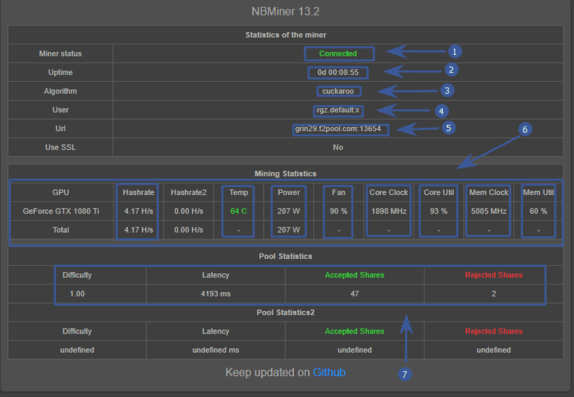
- статус фермы — онлайн
- общее время выполнения программы
- алгоритм
- пользователь, работник и пароль
- пользователь, работник и пароль
- статистика по видеокартам (хешрейт, температура, энергопотребление, скорость вращения вентилятора, разгон, перегрузка ядра, разгон памяти, перегрузка памяти)
- статистика пула (сложность, пинг, принятые и не принятые шары)
Примеры использования
BTM
- f2pool: nbminer -a tensority -o stratum+tcp://btm.f2pool.com:9221 -u bm1xxxxxxxxxx.worker
- antpool: nbminer -a tensority -o stratum+tcp://stratum-btm.antpool.com:6666 -u username.worker
- matpool.io: nbminer -a tensority -o stratum+tcp://btm.matpool.io:8118 -u bm1xxxxxxxxxxx.worker
ETH
- ethermine: nbminer -a ethash -o ethproxy+tcp://asia1.ethermine.org:4444 -u 0x12343bdgf.worker
- sparkpool: nbminer -a ethash -o ethproxy+tcp://cn.sparkpool.com:3333 -u 0x12343bdgf.worker
- f2pool: nbminer -a ethash -o ethproxy+tcp://eth.f2pool.com:8008 -u 0x12343bdgf.worker
- beepool: nbminer -a ethash -o ethproxy+tcp://eth-pool.beepool.org:9530 -u 0x12343bdgf.worker
- nanopool: nbminer -a ethash -o ethproxy+tcp://eth-asia1.nanopool.org:9999 -u 0x12343bdgf.worker
- herominers: nbminer -a ethash -o ethproxy+tcp://ethereum.herominers.com:10201 -u 0x12343bdgf.worker
- nicehash: nbminer -a ethash -o nicehash+tcp://daggerhashimoto.eu.nicehash.com:3353 -u btc_address.worker
BTM+ETH
- f2pool: nbminer -a tensority_ethash -o stratum+tcp://btm.f2pool.com:9221 -u btm_address.btm_worker -do ethproxy+tcp://eth.f2pool.com:8008 -du eth_address.eth_worker
Grin29
- sparkpool: nbminer -a cuckarood -o stratum+tcp://grin.sparkpool.com:6666 -u 123@qq.com/worker
- f2pool: nbminer -a cuckarood -o stratum+tcp://grin29.f2pool.com:13654 -u username.worker:passwd
- btc.com: nbminer -a cuckarood -o stratum+tcp://sz-grin.ss.btc.com:1800 -u username.worker:passwd
- nicehash: nbminer -a cuckarood -o nicehash+tcp://grincuckaroo29.eu.nicehash.com:3371 -u btc_address.worker
Grin31
- sparkpool: nbminer -a cuckatoo -o stratum+tcp://grin.sparkpool.com:66667-u 123@qq.com/worker
- f2pool: nbminer -a cuckatoo -o stratum+tcp://grin31.f2pool.com:13654 -u username.worker:passwd
- btc.com: nbminer -a cuckatoo -o stratum+tcp://sz-grin.ss.btc.com:1800 -u username.worker:passwd
- nicehash: nbminer -a cuckatoo -o nicehash+tcp://grincuckatoo31.eu.nicehash.com:3372 -u btc_address.worker
Grin32
- sparkpool: nbminer -a cuckatoo32 -o stratum+tcp://grin.sparkpool.com:6665 -u 123@qq.com/worker
- f2pool: nbminer -a cuckatoo32 -o stratum+tcp://grin32.f2pool.com:13654 -u username.worker:passwd
- herominers: nbminer -a cuckatoo32 -o stratum+tcp://grin.herominers.com:10301 -u username.worker:passwd
- nicehash: nbminer -a cuckatoo32 -o nicehash+tcp://grincuckatoo32.hk.nicehash.com:3383 -u btc_address.worker
AE
- f2pool: nbminer -a cuckoo_ae -o stratum+tcp://ae.f2pool.com:7898 -u ak_xxxxxxx.worker:passwd
- beepool: nbminer -a cuckoo_ae -o stratum+tcp://ae-pool.beepool.org:9505 -u ak_xxxx.worker:passwd
- nicehash: nbminer -a cuckoo_ae -o nicehash+tcp://cuckoocycle.eu.nicehash.com:3376 -u btc_address.test
SWAP
- luckypool: nbminer -a cuckaroo_swap -o stratum+tcp://swap2.luckypool.io:4466 -u wallet_address.test
- herominers: nbminer -a cuckaroo_swap -o stratum+tcp://swap.herominers.com:10441 -u wallet_address.test
- herominers solo: nbminer -a cuckaroo_swap -o stratum+tcp://swap.herominers.com:10441 -u solo:wallet_address.test:arbitrary
SERO
- beepool: nbminer -a progpow_sero -o stratum+tcp://sero-pool.beepool.org:9515 -u wallet_address.worker:pswd
- f2pool: nbminer -a progpow_sero -o stratum+tcp//sero.f2pool.com:4200 -u wallet_address.worker:pswd
SIPC
- simpool: nbminer -a sipc -o stratum+tcp://sipc.simpool.vip:8801 -u username.worker:passwd
- matpool: nbminer -a sipc -o stratum+tcp://sipc.matpool.io:11100 -u username.worker:passwd
CKB
- sparkpool: nbminer -a eaglesong -o stratum+tcp://ckb.sparkpool.com:8888 -u user.worker:passwd
- uupool: nbminer -a eaglesong -o stratum+tcp://ckb.uupool.cn:10861 -u user.worker:passwd
- f2pool: nbminer -a eaglesong -o stratum+tcp://ckb.f2pool.com:4300 -u wallet.worker:passwd
CKB+ETH
- sparkpool: nbminer -a eaglesong_ethash -o stratum+tcp://ckb.sparkpool.com:8888 -u user.worker:passwd -do stratum+tcp://cn.sparkpool.com:3333 -du wallet.worker:passwd
- beepool: nbminer -a eaglesong_ethash -o stratum+tcp://ckb-pool.beepool.org:9550 -u email/worker:passwd -do stratum+tcp://eth-pool.beepool.org:9530 -du wallet.worker:passwd
- uupool: nbminer -a eaglesong_ethash -o stratum+tcp://ckb.uupool.cn:10861 -u user.worker:passwd -do stratum+tcp://eth.uupool.cn:8008 -du wallet.worker:passwd
- f2pool: nbminer -a eaglesong_ethash -o stratum+tcp://ckb.f2pool.com:4300 -u wallet.worker:passwd -do stratum+tcp://eth.f2pool.com:8008 -du wallet.worker:passwd
BFC
- uupool: nbminer -a bfc -o stratum+tcp://bfc.uupool.cn:12210 -u username.worker
- bfcpool: nbminer -a bfc -o stratum+tcp://ss.bfcpool.com:3333 -u wallet.worker
HNS
- f2pool: nbminer -a hns -o stratum+tcp://hns.f2pool.com:6000 -u wallet.worker
- 6block: nbminer -a hns -o stratum+tcp://handshake.6block.com:7701 -u username.worker
HNS+ETH:
- f2pool: nbminer -a hns_ethash -o stratum+tcp://hns.f2pool.com:6000 -u wallet.worker -do stratum+tcp://eth.f2pool.com:8008 -du wallet.worker
TRB
- uupool: nbminer -a trb -o stratum+tcp://trb.uupool.cn:11002 -u wallet.worker
- hashpool: nbminer -a trb -o stratum+tcp://pplns.trb.stratum.hashpool.com:8208 -u wallet.worker
TRB+ETH
- uupool: nbminer -a trb_ethash -o stratum+tcp://trb.uupool.cn:11002 -u wallet.worker -do stratum+tcp://eth.uupool.cn:8008 -du wallet.worker
RVN
- beepool: nbminer -a kawpow -o stratum+tcp://rvn-pool.beepool.org:9531 -u wallet.worker:passwd
- f2pool: nbminer -a kawpow -o stratum+tcp://raven.f2pool.com:3636 -u wallet.worker:passwd
- minermore: nbminer -a kawpow -o stratum+tcp://us.rvn.minermore.com:4501 -u wallet.worker:paswd
- bsod: nbminer -a kawpow -o stratum+tcp://pool.bsod.pw:2640 -u wallet.worker:passwd
- woolypooly: nbminer -a kawpow -o stratum+tcp://rvn.woolypooly.com:55555 -u wallet.worker:passwd
BEAM
- sparkpool: nbminer -a beamv3 -o stratum+ssl://beam.sparkpool.com:2222 -u wallet.worker:passwd
- beepool: nbminer -a beamv3 -o stratum+ssl://beam-pool.beepool.org:9507 -u wallet.worker:passwd
- leafpool: nbminer -a beamv3 -o stratum+ssl://beam-eu.leafpool.com:3333 -u wallet.worker:passwd
- herominers: nbminer -a beamv3 -o stratum+ssl://beam.herominers.com:10231 -u wallet.worker:passwd
- nicehash: nbminer -a beamv3 -o stratum+tcp://beamv3.eu.nicehash.com:3387 -u btc_address.worker
CONFLUX
- beepool: nbminer -a octopus -o stratum+tcp://cfx-pool.beepool.org:9555 -u wallet.worker
- poolflare:
nbminer -a octopus -o stratum+tcp://cfx.ss.poolflare.com:3366 -u wallet.worker - f2pool:
nbminer -a octopus -o stratum+tcp://cfx.f2pool.com:6800 -u username.worker - woolypooly:
nbminer -a octopus -o stratum+tcp://cfx.woolypooly.com:3094 -u wallet.worker - nicehash:
nbminer -a octopus -o stratum+tcp://octopus.eu.nicehash.com:3389 -u btc_address.worker
Performance (stock frequency)
| Algorithm | Coin | P106-100 | P104-8G | 1070ti | 1080ti | 2080 | RX580 2048sp |
|---|---|---|---|---|---|---|---|
| tensority | BTM | 1,900 | 3000 | 3,400 | 5,000 | 11,500 | X |
| ethash | ETH | 21.2M | 34.5M | 26.9M | 46M | 35.5M | 24M |
| tensority_ethash | BTM+ETH | 950+15.5M | 1600+26.5M | 1350+22M | 2450+40M | 7000+28M | X |
| cuckaroo | GRIN29 | 3.45 | 5.6 | 5.25 | 8.1 | 8.9 | X |
| cuckarood | GRIN29 | 3.45 | 5.6 | 5.25 | 8.1 | 9.1 | X |
| cuckatoo | GRIN31 | X | 0.89 | 0.94 | 1.56 | 1.65 | X |
| cuckatoo32 | GRIN32 | 0.215 | 0.38 | 0.41 | 0.63 | 0.65 | X |
| cuckoo_ae | AE | 3.35 | 5.5 | 5.15 | 7.9 | 8.75 | X |
| cuckaroo_swap | SWAP | 3.45 | 5.6 | 5.25 | 8.1 | 8.9 | X |
| progpow_sero | SERO | 10.3M | 17.5M | 13.3M | 22.5M | 25.8M | 10M |
| sipc | SIPC | 600k | 940k | 780k | 1170k | 1050k | X |
| eaglesong | CKB | 430M | 640M | 740M | 1150M | 1160M | 350M |
| eaglesong_ethash | CKB+ETH | 203M+20.5M | 275M+34M | 415M+26.5M | 600M+44M | 790M+36M | 200M+22M |
| bfc | BFC | 80 | 130 | 120 | 190 | 210 | X |
| hns | HNS | 170M | 255M | 300M | 455M | 425M | 145M |
| hns_ethash | HNS+ETH | 76M+19M | 120M+30M | 158M+26.2M | 176M+44M | 305M+34M | 68M+22.5M |
| trb | TRB | 280M | 435M | 510M | 750M | 880M | X |
| trb_ethash | TRB+ETH | 122M+20.3M | 170M+34M | 240M+26.7M | 315M+45M | – | X |
| kawpow | RVN | 10.3M | 17.5M | 13.3M | 22.5M | 25.8M | 11M |
| beamv3 | BEAM | 12.5 | 19.6 | 19.5 | 26 | 30.5 | X |
| octopus | CFX | 5.5M | 8.5M | 9.8M | 14.8M | 48.5M |
CMD options:
nbminer -a algo -o protocol+socket_type://pool_host:pool_port -u wallet_address.worker:passwd
- -h, –help Displays this help.
- -v, –version Displays version information.
- -c, –config <config file path> Use json format config file rather than cmd line options.
- -a, –algo <algo> Select mining algorithm
- –api <host:port> The endpoint for serving REST API.
- -o, –url <url> Mining pool url.
- -u, –user <user> User used in Mining pool, wallet address or username.
- Format: [username|wallet].workername:password
- -o1, –url1 <url> url for backup mining pool 1.
- -u1, –user1 <user> username for backup mining pool 1.
- -o2, –url2 <url> url for backup mining pool 2.
- -u2, –user2 <user> username for backup mining pool 2.
- -di, –secondary-intensity <intensity> The relative intensity when dual mining.
- -do, –secondary-url <url> ETH mining pool when dual mining.
- -du, –secondary-user <user> ETH username when dual mining.
- -do1, –secondary-url1 <url> Backup 1 ETH mining pool when dual mining.
- -du1, –secondary-user1 <user> Backup 1 ETH username when dual mining.
- -do2, –secondary-url2 <url> Backup 2 ETH mining pool when dual mining.
- -du2, –secondary-user2 <user> Backup 2 ETH username when dual mining.
- -d, –devices <devices> Specify GPU list to use. Format: “-d 0,1,2,3” to use first 4 GPU.
- -i, –intensity <intensities> Comma-separated list of intensities (1 -100).
- –strict-ssl Check validity of certificate when use SSL connection.
- –proxy Socks5 proxy used to eastablish connection with pool, E.g. 127.0.0.1:1080
- –cuckoo-intensity <intensity> Set intensity of cuckoo, cuckaroo, cuckatoo, [1, 12]. Smaller value means higher CPU usage to gain more hashrate. Set to 0 means autumatically adapt. Default: 0.
- –cuckatoo-power-optimize Set this option to reduce the range of power consumed by rig when minining with algo cuckatoo. This feature can reduce the chance of power supply shutdown caused by overpowered. Warning: Setting this option may cause drop on minining performance.
- –temperature-limit <temp-limit> Set temperature limit of GPU, if exceeds, stop GPU for 10 seconds and continue.
- –log Generate log file named
logs/log_<timestamp>.txt. - –log-file <filename> Generate custom log file. Note: This option will override
--log. - –no-nvml Do not query cuda device health status.
- –fidelity-timeframe <timeframe> Set timeframe for the calculation of fidelity, unit in hour. Default: 24.
- –long-format Use ‘yyyy-MM-dd HH:mm:ss,zzz’ for log time format.
- –verbose Print communication data between miner and pool in log file.
- –device-info Print device cuda information.
- –fee <fee> Change devfee in percentage, [0-5]. Set to ‘0’ to turn off devfee with lower hashrate. Otherwise, devfee = max(set_value, def_value).
- –generate-config <filename> Generate a sample config json file.
- –no-watchdog Disable watchdog process.
- –platform <platform> Choose platform,0: NVIDIA+AMD (default), 1: NVIDIA only, 2: AMD only
- –coin <coin> Set coin for ethash algo. E.g, eth, etc
- –mt, –memory-tweak <mode> Memory timings optimize for Nvidia GDDR5 & GDDR5X gpus. range [1-6]. Higher value equals higher hashrate. Individual value can be set via comma seperated list. Power limit may need to be tuned up to get more hashrate. Higher reject share ratio can happen if mining rig hits high temperature, set lower value of
-mtcan reduce reject ratio. Under windows, a custom driver need to be installed when using-mt, can installed manually by option--driver, or run nbminer.exe with admin privilege to perform auto-install. Under linux, admin priviledge is needed to run,sudo ./nbminer -mt x.OhGodAnETHlargementPillis not needed anymore if-mtis enabled when mining on 1080 & 1080ti GPUs. - **–driver <action> Windows only option, install / uninstall driver for
memory tweak. Run with admin priviledge. install:nbminer.exe --driver install, uninstall:nbminer.exe --driver uninstall. **
Читайте больше статей про криптовалюты и майнинг на CRAZY-MINING.ORG
Тебе нравится читать подобные статьи про криптовалюты и майнинг, хочешь поддержать автора или задать вопросы? Будь первым в курсе новостей, подписывайся на наш телеграмм канал:
XMRig v6.22. RandomX, KawPow, CryptoNight, GhostRider CPU/GPU
XMRig — CPU/GPU Майнер с поддержкой таких алгоритмов как RandomX, KawPow, CryptoNight, AstroBWT и Argon2. Работает на процессорах и видеокартах обоих типов (Nvidia и AMD). Поддерживает все операционные системы, включая Windows, Linux, macOS и FreeBSD. XMRig популярен в майнинге Monero (XMR).
Claymore Dual Miner 2024. Настройка bat-файлов, скачать, обзор
Claymore Dual Miner это ПО для одновременной добычи двух криптовалют на одной видеокарте. До появления Клеймора, видеокарты умели добывать только одну монету. Подобное положение дел удручало майнеров и всех причастных. Велась подпольная разработка майнеров, способных добывать две валюты на одной видеокарте.
CGminer 3.7.2 – Скачать и настроить для Windows
CGMiner — одна из самых популярных программ для майнинга на видеокартах AMD, позволяющая объединить вычислительные мощности оборудования с пулом. С ее помощью производительность графических процессоров AMD в майнинге значительно улучшается.
Read more:
 NBMiner v34.5 – GPU Crypto Miner (Скачать и Настроить)
NBMiner v34.5 – GPU Crypto Miner (Скачать и Настроить)  NBMiner v37.0 (NVIDIA & AMD GPU): Скачать и Настроить для Windows/Linux.
NBMiner v37.0 (NVIDIA & AMD GPU): Скачать и Настроить для Windows/Linux.  NBMiner v31.1: Nvidia GPU miner for Ethash, Kawpow, Grin32, Cuckatoo32 etc
NBMiner v31.1: Nvidia GPU miner for Ethash, Kawpow, Grin32, Cuckatoo32 etc  NBMiner v24.2 — Nvidia GPU Miner (Скачать и Настроить)
NBMiner v24.2 — Nvidia GPU Miner (Скачать и Настроить)  lolMiner v1.12: AMD & NVIDIA Miner (Скачать и Настроить)
lolMiner v1.12: AMD & NVIDIA Miner (Скачать и Настроить)  lolMiner v1.16: AMD & NVIDIA Miner (Скачать и Настроить)
lolMiner v1.16: AMD & NVIDIA Miner (Скачать и Настроить)  lolMiner v1.01 (Скачать и Настроить) GPU miner for AMD & Nvidia [Win/Linux]
lolMiner v1.01 (Скачать и Настроить) GPU miner for AMD & Nvidia [Win/Linux]  lolMiner v1.04 (AMD & Nvidia): Скачать и настроить для Windows/Linux
lolMiner v1.04 (AMD & Nvidia): Скачать и настроить для Windows/Linux Метка Download NBMiner NBMiner
















Отправить комментарий