![SRBMiner-MULTI v0.4.7 CPU & AMD GPU Miner [Скачать для Windows & Linux]](http://crazy-mining.org/wp-content/uploads/2020/11/srbminer-multi-0-4-4-580x375-1.jpg)
SRBMiner-MULTI v0.5.5 (AMD & CPU Miner) — Скачать и Настроить
GitHub:
SRBMiner-MULTI (CPU & AMD GPU Miner) – это майнер с закрытым исходным кодом, доступный для Linux и Windows, поддерживающий алгоритмы майнинга на CPU и AMD GPUs.
v0.5.5
- Added algorithm ‘argon2id_ninja’ fee 0.85%
- DevFee for ‘ethash’ algorithm lowered to 0.65%
- DevFee for ‘ubqhash’ algorithm lowered to 0.65%
- DevFee for ‘minotaur’ algorithm lowered to 0.85%
- DevFee for ‘randomxl’ algorithm removed
- Small performance increase on cryptonight_xhv algorithm
- Parameter ‘—gpu-intensity’ now accepts raw-intensity values too, so you can mix them if you want (ex. 12+2048 = intensity 12, raw-intensity 2048)
- Removed parameter ‘—gpu-raw-intensity’
- —multi-algorithm-job-mode 3 for CPU mining now uses number of threads defined for algorithm 1 when algorithm 0 can’t be mined
- Bug fixes
===========================================
SUPPORTED ALGORITHMS:
===========================================
[devfee] algorithm
[CPU ONLY]
[0.85%] cpupower
[0.00%] m7mv2
[0.85%] minotaur
[0.85%] panthera
[0.85%] randomarq
[0.85%] randomepic
[0.85%] randomkeva
[0.85%] randomsfx
[0.85%] randomwow
[0.85%] randomx
[0.00%] randomxl
[0.85%] yescryptr16
[0.85%] yescryptr32
[0.85%] yescryptr8
[0.85%] yespower
[0.85%] yespower2b
[0.85%] yespoweric
[0.85%] yespoweriots
[0.00%] yespoweritc
[0.85%] yespowerlitb
[0.85%] yespowerltncg
[0.85%] yespowerr16
[0.85%] yespowerres
[0.85%] yespowersugar
[0.00%] yespowerurx
[CPU & GPU]
[0.85%] argon2d_dynamic
[0.85%] argon2id_chukwa
[0.85%] argon2id_chukwa2
[0.85%] argon2id_ninja
[0.85%] bl2bsha3
[0.00%] blake2b
[0.00%] blake2s
[2.00%] cryptonight_bbc
[0.85%] cryptonight_cache
[0.00%] cryptonight_catalans
[0.85%] cryptonight_ccx
[0.85%] cryptonight_gpu
[0.85%] cryptonight_heavyx
[0.00%] cryptonight_talleo
[0.85%] cryptonight_upx
[0.85%] cryptonight_xhv
[0.85%] eaglesong
[0.65%] ethash
[0.85%] k12
[0.85%] kadena
[0.00%] keccak
[0.00%] rainforestv2
[0.00%] tellor
[0.65%] ubqhash
[0.85%] verushash
[0.85%] yescrypt
===========================================
SUPPORTED GPU’S:
===========================================
+ RX 5500/5600/5700
+ VEGA 56/64/FE/VII
+ RX 460/470/480/550/560/570/580/590
+ R9 285/285X/380/380X
+ R9 290/290X
+ R9 Fury/Nano
Linux : amdgpu-pro drivers required
===========================================
FEATURES:
===========================================
+ Mine up to 4 algorithms simultaneously
+ Guided setup mode
+ Run in background without a window
+ Hashrate watchdog that restarts miner on GPU error
+ Monitoring of GPU temperature, and auto turn off if temperature is too high
+ System shutdown on too high GPU temperature
+ Miner auto restart on too many rejected shares
+ API for miner statistics
+ Web based GUI interface for miner statistics
+ Multiple pools with failover support
+ Difficulty monitor, reconnects to pool if difficulty is too high
+ Job timeout monitor, reconnects to pool if no job received for a long time
+ Switch AMD video cards to compute mode easily
+ Bunch of other useful features
===========================================
VIDEO TUTORIALS
===========================================
Настройка батника
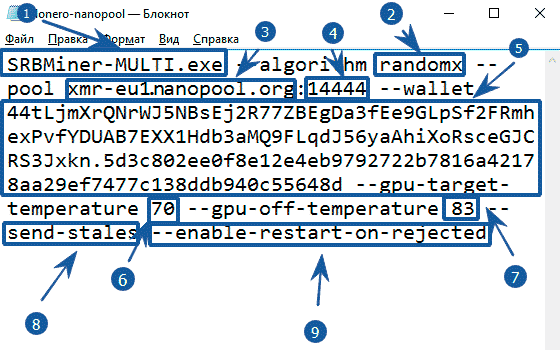
- SRBMiner-MULTI.exe — команда запуска приложения SRBMiner
- —algorithm randomx — указать алгоритм для майнинга
- —pool xmr-eu1.nanopool.org — указать адрес пула
- 14444 — указать порт пула
- —-wallet 44tLjmXrQNrWJ5NBsEj2R77ZBEgDa3fEe9GLpSf2FRmhexPvfYDUAB7EXX1Hdb3aMQ9FLqdJ56yaAhiXoRsceGJCRS3Jxkn.5d3c802ee0f8e12e4eb9792722b7816a42178aa29ef7477c138ddb940c55648d указать кошелек монеты. Кошелек можно получить либо на , либо установить холодный кошелек Monero.
- —gpu-target-temperature 70 — программа будет стремиться поддерживать эту температуру
- —gpu-off-temperature 83 — майнер выключится при достижении этой температуры и включится когда она снизится
- —send-stales — отправлять в пул устаревшие шары (некоторые пулы их частично оплачивают, либо начисляют бонусы).
- —enable-restart-on-rejected — автоматический перезапуск майнера если слишком много отклоненных шар
Пример батника:
setx GPU_MAX_HEAP_SIZE 100 setx GPU_MAX_USE_SYNC_OBJECTS 1 setx GPU_MAX_ALLOC_PERCENT 100 setx GPU_MAX_SINGLE_ALLOC_PERCENT 100 @echo off cd %~dp0 cls set LOGTIME=%date:~10,4%_%date:~4,2%_%date:~7,2%_%time:~0,2%_%time:~3,2% set LOGTIME=%LOGTIME: =% set LOGTIME=%LOGTIME:,=.%.txt SRBMiner-MULTI.exe --algorithm randomx --pool xmr-eu1.nanopool.org:14444 --wallet 44tLjmXrQNrWJ5NBsEj2R77ZBEgDa3fEe9GLpSf2FRmhexPvfYDUAB7EXX1Hdb3aMQ9FLqdJ56yaAhiXoRsceGJCRS3Jxkn.rig1 pause
Внимание! Payment ID теперь указывать не нужно. Указывайте только адрес своего кошелька!
Запускается программа как обычно, двойным щелчком мыши по фалу с расширением .bat. Запустив программу, мы увидим следующее окно:
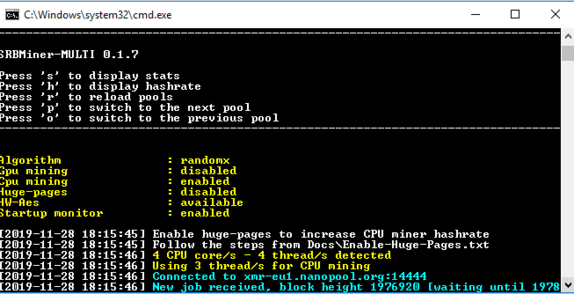
Примеры использования
1. Отключить майнинг на процессоре, использовать только майнинг на видеокартах
SRBMiner-MULTI.exe --algorithm keccak --pool your-pool-here --wallet your-wallet-here --disable-cpu2. Запустите майнер в фоновом режиме без окна консоли, с включенным API на порту 17644 (http://127.0.0.1:17644)
SRBMiner-MULTI.exe --algorithm keccak --pool your-pool-here --wallet your-wallet-here --background --api-enable --api-port 176443. Отключить майнинг на GPU, использовать 7 потоков CPU с включенным расширенным журналом событий и сохранением его в файле Logs\log.txt
SRBMiner-MULTI.exe --algorithm keccak --pool your-pool-here --wallet your-wallet-here --disable-gpu --cpu-threads 7 --log-file Logs\log.txt --extended-log4. Полный пример для майнинга на CPU и GPU только из батника (используется 4 GPU / и 7 потоков CPU на алгоритме K12)
SRBMiner-MULTI.exe --algorithm k12 --gpu-id 0,1,2,3 --gpu-intensity 26,25,26,26 --gpu-worksize 256,256,256,256 --gpu-threads 1,1,1,1 --cpu-threads 7 --pool your-pool-here --ВАШ_КОШЕЛЕК5. Отключить майнинг на GPU, использовать 15 потоков CPU с включенным расширенным журналом событий и сохранением его в файле Logs\log.txt, запустить майнинг Randomx с высоты блока 1978433 и запустить майнер в фоновом режиме.
SRBMiner-MULTI.exe --algorithm randomx --pool your-pool-here --wallet your-wallet-here --disable-gpu --cpu-threads 15 --log-file Logs\log.txt --extended-log --background --start-block-height 1978433Read more:
 SRBMiner-MULTI v0.4.7 CPU & AMD GPU Miner [Скачать для Windows & Linux]
SRBMiner-MULTI v0.4.7 CPU & AMD GPU Miner [Скачать для Windows & Linux]  SRBMiner-MULTI 0.3.4 CPU & AMD GPU Miner (Скачать и Настроить для Windows & Linux)
SRBMiner-MULTI 0.3.4 CPU & AMD GPU Miner (Скачать и Настроить для Windows & Linux)  SRBMiner-MULTI v0.6.2 (CPU & AMD GPU Miner) Скачать для Windows и Linux
SRBMiner-MULTI v0.6.2 (CPU & AMD GPU Miner) Скачать для Windows и Linux  SRBMiner-MULTI CPU & AMD GPU Miner 0.2.0 (Скачать и Настроить)
SRBMiner-MULTI CPU & AMD GPU Miner 0.2.0 (Скачать и Настроить)  SRBMiner-MULTI 0.4.0: CPU & AMD GPU Miner for Windows
SRBMiner-MULTI 0.4.0: CPU & AMD GPU Miner for Windows  SRBMiner-MULTI v0.3.1 CPU & AMD GPU Miner (Windows Linux)
SRBMiner-MULTI v0.3.1 CPU & AMD GPU Miner (Windows Linux)  SRBMiner-MULTI v0.4.4: Скачать с поддержкой Ethash и Ubqhash
SRBMiner-MULTI v0.4.4: Скачать с поддержкой Ethash и Ubqhash  SRBMiner-MULTI 0.4.3: Скачать с поддержкой Tellor (TRB) для Windows
SRBMiner-MULTI 0.4.3: Скачать с поддержкой Tellor (TRB) для Windows  SRBMiner-MULTI v0.1.8 beta — добавлен алгоритм Kadena
SRBMiner-MULTI v0.1.8 beta — добавлен алгоритм Kadena















Отправить комментарий