
GMiner 2.14: GPU miner Ethash, Equihash, ProgPoW, Kawpow
- GitHub: https://github.com/develsoftware/GMinerRelease/
GMiner is a high-performance miner for AMD / Nvidia GPUs. The fee is 0.65% for Ethash, 5% for BBC, 5% for Cortex, 3% for Cuckaroom29, 3% for BFC, 2% for all other algorithms
- fixed bug with share in cuckaroom29-qitmeer algorithm
- reduced devfee to 3% according to cuckaroom29-qitmeer algorithm
Features and Benefits GMiner:
- Watchdog (automatic restart of the miner when the GPU crashes, the connection to the pool is lost, the miner crashes)
- Failover pools (automatically connect to a failover pool when the primary pool is unavailable, support for an unlimited number of failover pools)
- Energy Efficiency Calculator ( Show power consumption for each GPU, Sol / W)
- SSL strat connection (optional)
- API / Telemerty
GMiner supports the following list of algorithms
- — Ethash (Nvidia only)
- — ProgPoW (Sero) (Nvidia only)
- — KAWPOW (Ravencoin) (Nvidia only)
- — Ethash+Eaglesong (Nvidia only)
- — Ethash+Blake2s (Nvidia only)
- — Eaglesong (Nvidia/Amd)
- — Blake2b+Sha3 (Handshake) (Nvidia only)
- — Cuckarood29/Cuckaroom29 (Grin) (Nvidia only)
- — Cuckatoo31 (Grin) (Nvidia only)
- — Cuckatoo32 (Grin) (Nvidia only)
- — Cuckoo29 (Aeternity) (Nvidia/Amd)
- — CryptoNightBBC (BBC) (Nvidia only)
- — BFC (Nvidia/Amd)
- — Cortex (Nvidia only)
- — Cuckaroo29b (BitTube) (Nvidia only)
- — Cuckaroo29s (Swap) (Nvidia/Amd)
- — Cuckarood29v (MoneroV) (Nvidia only)
- — Blake2s(KDA) (Nvidia/Amd)
- — Eaglesong (CKB) (Nvidia/Amd)
- — Equihash 96,5 (MinexCoin) (Nvidia only)
- — Equihash+Scrypt (Vollar) (Nvidia only)
- — Equihash 125,4 (ZelCash) (Nvidia only)
- — Equihash 144,5 (Bitcoin Gold, BitcoinZ, SnowGem, ZelCash) (Nvidia/Amd)
- — Beam Hash (BEAM) (Nvidia/Amd)
- — Equihash 192,7 (Zero, Genesis) (Nvidia/Amd)
- — Equihash 210,9 (Aion) (Nvidia only)
System Requirements:
- — CUDA compute compability 5.0+
- — Cuckaroo29 ~ 3.8GB VRAM
- — Cuckatoo31 ~ 7.68GB VRAM
- — Cuckoo29 ~ 3.8GB VRAM
- — Equihash 96,5 ~0.75GB VRAM
- — Equihash 144,5 ~1.75GB VRAM
- — Beam Hash ~2.9GB VRAM
- — Equihash 192,7 ~2.75GB VRAM
- — Equihash 210,9 ~1GB VRAM
- — CUDA 9.0+
GMiner setup
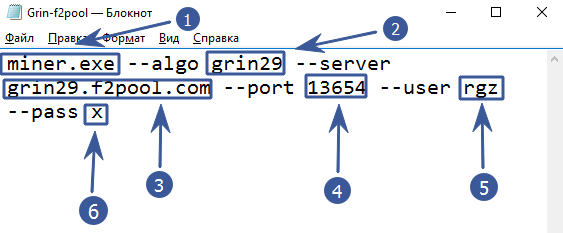
- miner.exe – this argument indicates which program will be launched. Leave as is. This file should be in the same folder as the batch file
—algo grin29 — indicate the algorithm of the mined coin.
- —server grin29.f2pool.com – after the key —server we indicate the address of the pool.
—port 13654 — show the port of the pool
- —user rgz – after -user, depending on the pool, either the login of the pool or the address of the digital wallet are indicated. In our example on f2pool, this is the login
—pass x — specify the pool password. Can be left empty if the pool does not require (x value)
- Examples For Grin coin on f2pool pool:
miner.exe --algo grin29 --server grin29.f2pool.com --port 13654 --user rgz --pass x- Examples For Grin and sparkpool pool
miner.exe --algo 150_5 --server beam.sparkpool.com --port 2222 --ssl 1 --user 2d1f865b393afa3ead1e0dd0c0307c0cbcdb8412671c86fbd0b21cfe5328b608ca5.rig0- Examples For a Beam coin
miner.exe --algo 150_5 --server beam.f2pool.com --port 5000 –ssl 1 --user 2d1f865b393afa3ead1e0dd0c0307c0cbcdb8412671c86fbd0b21cfe5328b608ca5.rgz --ssl 1Recommended New Articles:
- SmartMinerPRO v1.0.0.1 (SMP+) – CPU/GPU/ASIC miner [With GUI mining panel]
- lolMiner v1.01 (Скачать и Настроить) GPU miner for AMD & Nvidia [Win/Linux]
- lolMiner 1.0 alpha 1: OpenCL Miner with Cuckaroo-30 support for Cortex (CTXC)
- T-Rex 0.15.8: Nvidia CUDA GPU Miner (DevFee is 1%)
- NBMiner v31.1: Nvidia GPU miner for Ethash, Kawpow, Grin32, Cuckatoo32 etc
- XMRig v6.2.0-beta: RandomX, CryptoNight, AstroBWT and Argon2 CPU/GPU miner
- XMR -STAK-RX v1.0.5: Added support for mining Kevacoin (KEVA), Safex Cash (SFX)
Read more articles about cryptocurrencies and mining at CRAZY-MINING.ORG
Do you like to read similar articles about cryptocurrencies and mining, do you want to support me as an author or ask questions? Be the first to know the news, subscribe to my telegram channel
Read more:
 GMiner v1.79 Equihash/CuckooCycle/Ethash/Eaglesong GPU AMD Nvidia miner – DOWNLOAD
GMiner v1.79 Equihash/CuckooCycle/Ethash/Eaglesong GPU AMD Nvidia miner – DOWNLOAD  GMiner v2.20: Download AMD/Nvidia GPU miner for Windows/Linux
GMiner v2.20: Download AMD/Nvidia GPU miner for Windows/Linux  GMiner v1.46 Equihash 125,4 and Performance Boost (Download)
GMiner v1.46 Equihash 125,4 and Performance Boost (Download)  GMiner 1.52 – acceleration Equihash 192.7 and 144.5 for RTX (download)
GMiner 1.52 – acceleration Equihash 192.7 and 144.5 for RTX (download)  GMiner v1.92 (NoFee): AMD/Nvidia GPUs miner
GMiner v1.92 (NoFee): AMD/Nvidia GPUs miner  GMiner v1.89: Download AMD and NVIDIA miner for Windows
GMiner v1.89: Download AMD and NVIDIA miner for Windows  GMiner 1.71 (AMD & Nvidia GPUs miner) DOWNLOAD
GMiner 1.71 (AMD & Nvidia GPUs miner) DOWNLOAD  Download GMiner 1.90 – Added CryptoNightBBC for Nvidia
Download GMiner 1.90 – Added CryptoNightBBC for Nvidia  GMiner v2.43 (Nvidia & AMD GPU miner): Download for Windows & Linux
GMiner v2.43 (Nvidia & AMD GPU miner): Download for Windows & Linux  GMiner v1.53 Equihash / CuckooCycle – Download for Windows / Linux
GMiner v1.53 Equihash / CuckooCycle – Download for Windows / Linux












Post Comment