
NBMiner 29.0: KAWPOW mining on Nvidia & AMD GPUs
GitHub:
NBMiner is a closed source GPU miner. Miner for Nvidia video cards, and now and not so long ago, started supporting AMD cards.
- NBMiner available for both Windows and Linux operating systems (x32 and x64 bit)
- DEV-Fee:
- tensority(Pascal) 2%,
- tensority(Turing) 3%,
- tensority_ethash 3%
- ethash 0.65%
- cuckaroo & cuckarood & cuckatoo & cuckoo_ae & cuckaroo_swap 2%
- progpow_sero 2%
- sipc 2%
- eaglesong 2%, eaglesong_ethash 3%
- bfc 3%
- hns 2%, hns_ethash 3%
What’s New in v29.0:
- Add support for RVN new algo ‘kawpow’ mining on Nvidia & AMD gpus.
- 对RVN即将分叉算法kawpow的支持,Nvidia & AMD
Starting and Configuring NBMiner
For the quickest start, it will be enough:
- Download archive with the program
- Unzip to any convenient place
Change wallet to your own in a file with the extension .bat

The archive with the program contains ready-made examples for Grin, Ethereum + Bytom, a configuration file, as well as instructions in Russian.
OhGodAnETHlargementPill-r2 — tablet (patch) for video cards with GDDR5X memory to maximize the hashrate.
open_web_monitor — html file for monitoring the program through the Web interface.
Quick Launch Examples
GRIN:
Edit file «grin-f2pool.bat»
- Change the username from the pool.
The program starts by double-clicking on the file with the extension .bat
Let’s now look at the setting in more detail.
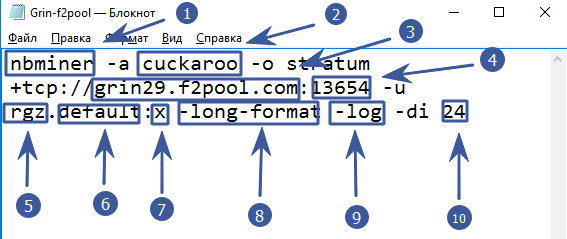
nbminer is the name of the program to run.
-a cuckarood indicate the algorithm of the mined coin.
- —o stratum+tcp://grin29.f2pool.com after the construction -o stratum + tcp: // specify the address of the pool.
:13654 put a colon and indicate the port of the pool
-u rgz after the -u switch, specify the wallet address or login on the pool. The wallet can be opened at any convenient and safe exchange, or put an official wallet from a coin.
.default put a point and indicate the name of the farm (any)
😡 put a colon and specify a password (usually not required, so x)
-long-format display the program log
-log create a log file named log_.txt.
-di 24 indicate the intensity of the program (for dual mining)
A ready-made example of what we ended up with for the Grin coin using the cuckaroo29d algorithm
nbminer -a cuckarood -o stratum+tcp://grin29.f2pool.com:13654 -u rgz.default:x -long-format -log -di 24Example for Ethereum + Bytom dual mining:
nbminer -a tensority_ethash -o stratum+tcp://btm.f2pool.com:9221 -u 0x0034335cc77e2e2b84c53683ef96c25e1486d5f3.dmdefault -do ethproxy+tcp://eth.f2pool.com:8008 -du 0x360d6f9efea21c82d341504366fd1c2eeea8fa9d.dmdefault -log -di 16How to start NBMiner
You can run the program by double-clicking on the file with the desired coin and with the extension .bat
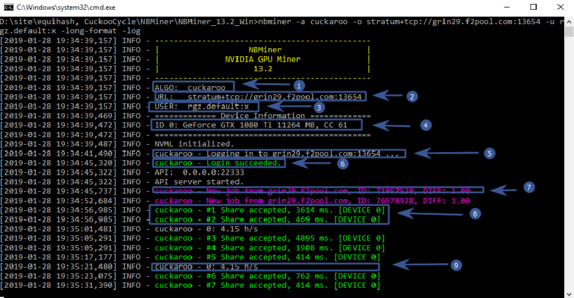
ALGO: cuckarood the program reports the algorithm we have selected
URL: stratum+tcp://grin29.f2pool.com:13654
USER: rgz.default:x login, worker and password
ID 0: GeForce GTX 1080 Ti 11264 MВ, CC 61 device to be used and its temperature.
Logging in to grin29.f2pool.com:13654 attempt to establish a connection to the pool
Login succeeded connection successful
New iob from grin29.f2pool.com, ID: 71057520, DIFF: l.00 pool sent a new job for video cards
#1 Share accepted, 3614 ms. [DEVICE 0] the first ball is accepted (share of work). You need to understand that the miner receives a reward for the sent balls.
0: 4.15 h/s hash rate
Also, information on the cryptocurrency mining process can be viewed through the web interface. To do this, double-click the open_web_monitor file
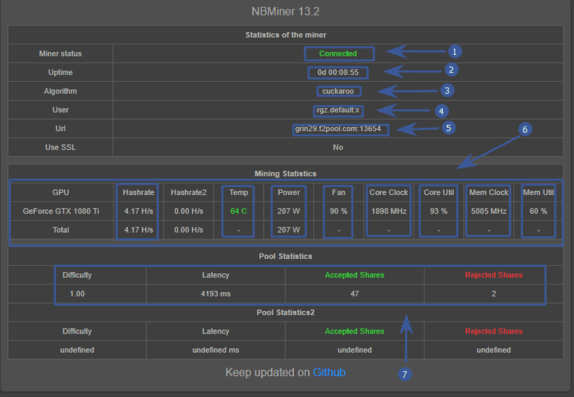
- farm status – online
- total program run time
- algorithm
- user, worker and password
- pool address and port
- statistics on video cards (hashrate, temperature, power consumption, fan speed, overclocking, core congestion, overclocking memory, congestion memory)
- pool statistics (difficulty, ping, accepted and not accepted balls)
Recommended New Articles:
- NiceHash and MiningRigRentals with support for Handshake (HNS)
- NiceHash Miner 3.0.0.7: Download CPU & GPU (Nvidia\AMD) miner for Windows
- GMiner 2.06: Download miner with improved stability on Qitmeer (PMEER)
- Bminer 16.1.0: Download With Support for BFC and Cuckatoo32 for Windows
- Polaris Bios Editor 3 PRO – Download PBE 3 Pro for Windows 7/10 (32/64-bit)
Read more:
 NBMiner 27.7 – With improvements for Nvidia Mining HNS and HNS + ETH
NBMiner 27.7 – With improvements for Nvidia Mining HNS and HNS + ETH  NBMiner v31.1: Nvidia GPU miner for Ethash, Kawpow, Grin32, Cuckatoo32 etc
NBMiner v31.1: Nvidia GPU miner for Ethash, Kawpow, Grin32, Cuckatoo32 etc  NBMiner v24.2 Nvidia GPU Miner (Download and Configure)
NBMiner v24.2 Nvidia GPU Miner (Download and Configure)  NBMiner v30.0: With Built-in OhGodAnETHlargementPill for Nvidia GPUs
NBMiner v30.0: With Built-in OhGodAnETHlargementPill for Nvidia GPUs  NBMiner v26.2 – performance improvement on coin ETH and CKB
NBMiner v26.2 – performance improvement on coin ETH and CKB  GMiner 2.14: GPU miner Ethash, Equihash, ProgPoW, Kawpow
GMiner 2.14: GPU miner Ethash, Equihash, ProgPoW, Kawpow  NBMiner v34.5 – GPU Crypto Miner (Download and Configure)
NBMiner v34.5 – GPU Crypto Miner (Download and Configure)  TT-Miner v5.0.1: Download Nvidia GPU NoFee Miner Ravencoin (Kawpow)
TT-Miner v5.0.1: Download Nvidia GPU NoFee Miner Ravencoin (Kawpow)  NBMiner v36.1 – GPU Crypto Miner (Download and Step-by-Step)
NBMiner v36.1 – GPU Crypto Miner (Download and Step-by-Step)  GMiner v2.20: Download AMD/Nvidia GPU miner for Windows/Linux
GMiner v2.20: Download AMD/Nvidia GPU miner for Windows/Linux













Post Comment