
TeamRedMiner v0.7.14 (AMD) – added Ethash mining on cards with 4 GB 382 epoch
GitHub:
v0.7.14 Release Notes:
- Ethash: Confirmed Linux support for 4GB GPUs up to and including epoch 381.
- Ethash: Added support for 4GB extended mining from epoch 382 and up.
- Kawpow: removed false errors for some block heights.
TeamRedMiner has released an update v0.7.14 allowing mining on 4GB cards above the 382 era. This solution is not a panacea, as the speed drops dramatically with each epoch. But, 2-3 eras can be mined additionally. The developers give this table on the hashrate of two Nitro + 470 4GB cards, depending on the epoch:
Epoch DAG MB DAG % Hashrate Loss % 381 4072 100.00% 59.30 0.0% 382 4080 99.95% 58.38 -1.6% 383 4088 99.76% 54.89 -7.4% 384 4096 99.56% 51.46 -13.2% 385 4104 99.37% 48.29 -18.6% 386 4112 99.17% 45.17 -23.8% 387 4120 98.98% 42.17 -28.9% 388 4128 98.79% 39.35 -33.6% 389 4136 98.60% 36.80 -37.9% 390 4144 98.41% 34.23 -42.3% 395 4184 97.47% 22.46 -62.1% 400 4224 96.54% 12.55 -78.8%
GPUs supported and tested:
- Navi – RX 5700(XT)/5600(XT)/5500(XT) for supported algos in the table below.
- Vega – RX Vega 64/56, Vega FE, Radeon VII (Vega 2)
- Polaris – RX 580/480/570/470/560/460/550
Supports algorithms:
- KAWPOW
- MTP
- Cuckatoo31
- Cuckarood29
- Cryptonight R
- CryptoNightTurtle
- Cryptonight StelliteV8
- Cryptonight v8 double
- CryptoNight Reverse Waltz
- Cryptonight v8 Upx2
- Cryptonight V8
- Cryptonight Heavy
- Cryptonight Haven
- CryptoNightSaber
- Ethash
- X16R
- x16rv2
- X16S
- X16RT
- Lyra2REv3
- Lyra2Z
- PHI2
Configuring a batch file
Let’s consider setting up a .bat file of a program for Ravencoin mining.
Decryption of the contents of the .bat file
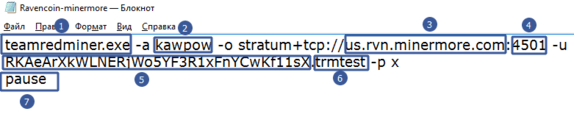
teamredminer.exe– indicates which application will be launched. This file must be in the same folder as the .bat file-a kawpow– specify the algorithm for mining. For Ravencoin, we specifiedcnr, while for Zcoin we would specifymtpus.rvn.minermore.comafter the long construction-o stratum + tcp: //we indicate the pool address: 4501– after specifying the pool address, put a colon and write the pool port. The address and port can be found on the pool itself. Usually under Get Started or Help-u RKAeArXkWLNERjWo5YF3R1xFnYCwKf11sX– specify the wallet that will be used for mining. In our case, this is Ravencoin.-p x– The p command means a password. The minermore pool (as well as 90% of all pools) does not require a password, so we write xpauseis an optional command. It is only needed so that the program does not immediately close in case of any error, but displays it.
Ready example (don’t forget to change the wallet to yours!)
teamredminer.exe -a kawpow -o stratum+tcp://us.rvn.minermore.com:4501 -u RKAeArXkWLNERjWo5YF3R1xFnYCwKf11sX.trmtest -p x
pauseRecommended Related Articles:
- TeamRedMiner 0.7.5 AMD GPU miner для Windows/Linux
- TeamRedMiner v0.7.1: Download with KAWPOW mining support
- TeamRedMiner v0.6.1 (AMD GPU miner)
- GMiner v2.20: Windows/Linux [AMD/Nvidia]
- SRBMiner v1.9.3 Cryptonight AMD GPU Miner (Windows)
- CryptoDredge v0.21.0 (NVIDIA GPU Miner)
- Review on AMD Radeon RX VEGA 64 for mining
- CCMiner – How to install and use? (Download and Configure for Windows)
Read more:
 TeamRedMiner v0.7.18 (AMD GPU mining Kawpow/Ethash/Etchash/Cryptonight)
TeamRedMiner v0.7.18 (AMD GPU mining Kawpow/Ethash/Etchash/Cryptonight)  TeamRedMiner v0.8.0: Download with Ethash support [Win & Linux]
TeamRedMiner v0.8.0: Download with Ethash support [Win & Linux]  TeamRedMiner v0.7.1: Download with support KAWPOW mining
TeamRedMiner v0.7.1: Download with support KAWPOW mining  TeamRedMiner v0.6.0 (AMD GPU miner) Download with Ethash support
TeamRedMiner v0.6.0 (AMD GPU miner) Download with Ethash support  WildRig Multi v0.23.2: added support for mining ProgPow and KawPow
WildRig Multi v0.23.2: added support for mining ProgPow and KawPow  TeamRedMiner 0.7.5 Download AMD GPU miner for Windows/Linux
TeamRedMiner 0.7.5 Download AMD GPU miner for Windows/Linux  TeamRedMiner v0.7.16c (Download and Configure)
TeamRedMiner v0.7.16c (Download and Configure)  DOWNLOAD TeamRedMiner 0.5.6 (AMD GPUs Miner)
DOWNLOAD TeamRedMiner 0.5.6 (AMD GPUs Miner)  Download TeamRedMiner 0.5.7 (AMD GPU Miner)
Download TeamRedMiner 0.5.7 (AMD GPU Miner)  Download TeamRedMiner v0.5.9 (AMD GPUs Miner)
Download TeamRedMiner v0.5.9 (AMD GPUs Miner)












Post Comment