Claymore Dual v15.0: Download Ethereum GPU Miner for Win/Linux
Claymore Dual v15.0 is designed for mining on the CryptoNote algorithm with AMD video cards, which is used to mine the popular Ethereum (ETH), ETC, Monero (XMR) currency. In this article below you will be able to download and configure the Claymore Dual v15.0 miner. The Monero coin (XMR), as well as the cryptonight algorithm (CryptoNote), is gaining popularity, and sometimes it becomes very profitable for mining. So take on arms.
Latest version is v15.0 – Supercharged Edition:
– now miner supports up to #384 epoch (4GB DAG size). Note that previous versions support up to #299 epoch, you will not be able to use old versions after #299 epoch.
– added support for Navi cards (ETH-only mode).
– now miner sets environment variables automatically (required for 4GB AMD cards).
– a few minor bug fixes and improvements.
NOTE: please upgrade to v15.0 as soon as possible, old versions support up to #299 epoch only, they will fail then! v15.0 supports up to #384 epoch (4GB DAG size).
Bitcointalk:
FEATURES:
- Supports applying optimized memory timings (straps) on-the-fly in Windows, without flashing VBIOS (currently Polaris, Vega, Nvidia 10xx cards only), up to 20% speedup. Best straps for Ethereum are included.
- Supports new “dual mining” mode: mining both Ethereum and Decred/Siacoin/Lbry/Pascal/Blake2s/Keccak at the same time, with no impact on Ethereum mining speed. Ethereum-only mining mode is supported as well.
- Effective Ethereum mining speed is higher by 3-5% because of a completely different miner code – much less invalid and outdated shares, higher GPU load, optimized OpenCL code, optimized assembler kernels.
- Supports both AMD and nVidia cards, even mixed.
- No DAG files.
- Supports all Stratum versions for Ethereum: can be used directly without any proxies with all pools that support eth-proxy, qtminer or miner-proxy.
- Supports Ethereum and Siacoin solo mining.
- Supports both HTTP and Stratum for Decred.
- Supports both HTTP and Stratum for Siacoin.
- Supports Stratum for Lbry, Pascal, Blake2s, Keccak.
- Supports failover.
- Displays detailed mining information and hashrate for every card.
- Supports remote monitoring and management.
- Supports GPU selection, built-in GPU overclocking features and temperature management.
- Supports Ethereum forks (Expanse, etc).
- Windows and Linux versions.
This version is POOL/SOLO for Ethereum, POOL for Decred, POOL/SOLO for Siacoin, POOL for Lbry, POOL for Pascal, POOL for Blake2s, POOL for Keccak.
For old AMD cards, Catalyst (Crimson) 15.12 is required for best performance and compatibility.
For AMD 4xx/5xx cards (Polaris) you can use any recent drivers.
For AMD cards, set the following environment variables, especially if you have 2…4GB cards:
GPU_FORCE_64BIT_PTR 0
GPU_MAX_HEAP_SIZE 100
GPU_USE_SYNC_OBJECTS 1
GPU_MAX_ALLOC_PERCENT 100
GPU_SINGLE_ALLOC_PERCENT 100For multi-GPU systems, set Virtual Memory size in Windows at least 16 GB (better more):
“Computer Properties / Advanced System Settings / Performance / Advanced / Virtual Memory”.
This miner is free-to-use, however, current developer fee is 1%, every hour the miner mines for 36 seconds for developer.
For all 2GB cards and 3GB cards devfee is 0%, so on these cards you can mine all ETH forks without devfee, this miner is completely free in this case.
If some cards are 2…3GB and some >3GB, 2…3GB cards still mine for you during devfee time, only cards that have more than 3GB memory will be used for devfee mining. Miner displays appropriate messages during startup.
Second coin (Decred/Siacoin/Lbry/Pascal/Blake2s/Keccak) is mined without developer fee.
So the developer fee is 0…1%, if you don’t agree with the dev fee – don’t use this miner, or use “-nofee” option.
Attempts to cheat and remove dev fee will cause a bit slower mining speed (same as “-nofee 1”) though miner will show same hashrate.
Miner cannot just stop if cheat is detected because creators of cheats would know that the cheat does not work and they would find new tricks. If miner does not show any errors or slowdowns, they are happy.
This version is for recent AMD videocards only: 7xxx, 2xx and 3xx, 2GB or more. Recent nVidia videocards are supported as well.
There are builds for Windows x64 and for Linux x64 (tested on Ubuntu 14.04). No 32-bit support.
Guide Claymore’s Dual
Step 1: Download the Miner
Unzip the Claymore’s Dual archive to any location on your computer. In the folder containing the miner, you must create a file with the extension .bat. You can do this in any text editor (e.g. Notepad). When you save a file, it is important to select “All Files” as the type file, not txt. Otherwise, you will have a .bat.txt file at the end file name, and the miner will not be able to open this file. Your .bat file (let’s say it’s called test1.bat) should contain the following text (step 2):
Attention! For security reasons, Windows may prevent you from opening the bat file. In this case, you must allow it to open in a popup window.
Step 2: View the batch file to launch Claymore Dual Miner
setx GPU_FORCE_64BIT_PTR 0
setx GPU_MAX_HEAP_SIZE 100
setx GPU_USE_SYNC_OBJECTS 1
setx GPU_MAX_ALLOC_PERCENT 100
setx GPU_SINGLE_ALLOC_PERCENT 100
EthDcrMiner64.exe -epool eu1.ethermine.org:4444 -worker YOUR_RIG_NAME -ewal YOUR_WALLET ADDRESS -epsw xStep 3: configure the miner with your settings
WALLET_ADDRESS – enter your Ethereum wallet address (exactly so, Claymore Miner knows where to place your broadcast) RIG_NAME – you can choose any name (for example, a test), but do not exaggerate: it should be no more than 32 characters, contain only letters and numbers (without special characters such as $% “*; @).
Step 4: Start Mining
Double-click the .vat file to start the miner. The miner will start, run the setx commands for setting these environment variables, initializes each of your GPUs will create a DAG file on each of your GPUs processors and will begin to hash. Let it run for about 20 seconds, and then press “s” to display your hash rate. If you have completed the steps above, you should see this screen.
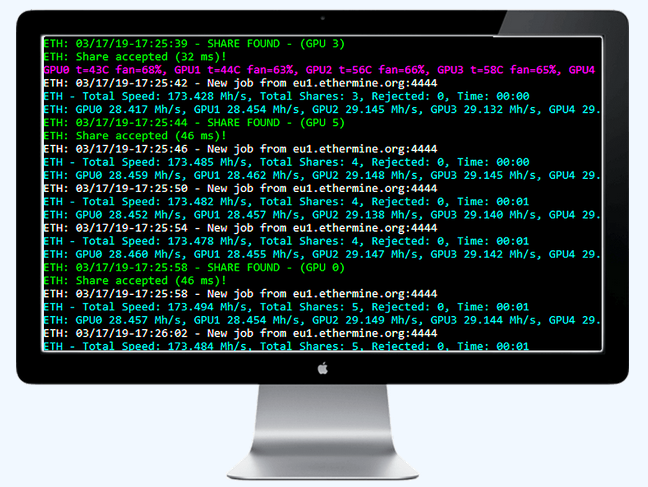
Latest version is v15.0 – Supercharged Edition:
- now miner supports up to #384 epoch (4GB DAG size). Note that previous versions support up to #299 epoch, you will not be able to use old versions after #299 epoch.
- added support for Navi cards (ETH-only mode).
- now miner sets environment variables automatically (required for 4GB AMD cards).
- a few minor bug fixes and improvements.
Other versions of Claymore Dual miner:
Full list of available versions:
- v14.7 Claymore Dual: https://crazy-mining.org/majning-2/soft/claymores-dual-v14-7-amd-nvidia-gpu-miner-skachat-i-nastroit/
- v14.6 Claymore Dual: https://crazy-mining.org/majning-2/soft/claymores-dual-v14-6-amd-nvidia-gpu-miner-skachat-i-nastroit/
- v11.2 Claymore Dual: https://crazy-mining.org/majning-2/claymore-s-cryptonote-amd-gpu-miner-11-3-skachat-i-nastroit/
Read more articles about cryptocurrencies and mining at CRAZY-MINING.ORG
Do you like to read similar articles about cryptocurrencies and mining, do you want to support me as an author or ask questions? Be the first to know the news, subscribe to my telegram channel
Recommended Related Articles:
























Post Comment