Download lolMiner 0.8.6 for Windows (Equihash & Grin Miner AMD/Nvidia)
GitHub:
lolMiner 0.8.6 Equihash & Grin Miner (stable version) is an Equihash / Cuckatoo miner with a focus on AMD GPUs (based on OpenCL).
Changelog lolMiner
Changes of 0.8.6
- Added support for BEAM hard fork on block 321321 (approximately August 15), read below about using
- Fixed a bug with the BEAM server part in the case of formatted job descriptions (for example, the new Nicehash platform)
Changes of 0.8.5
- Added support for the Grin Cuckarood-29 algorithm (–coin GRIN-AD29) for 4G and 8G AMD cards. This new PoW will be active on Grin from block 262.080 (July 17)
Supported algorithms and memory requirement:
| Algorithm | Req GPU Mem |
| Equihash96/5 | 1.3G |
| Equihash144/5 | 1.8G |
| Equihash125/4 | 2.9G |
| Equihash150/5 | 2.7G* |
| Equihash192/7 | 3G |
| Equihash210/9 | 1G |
| Cuckarood-29 | 3.8G / 5.5G |
| Cuckatoo-31 | 3.8G / 7.8G |
The first way to use the miner is from the command line interface. Syntax:
Code:
Linux: ./lolMiner --coin <shortCut> --pool <poolAddr> --port <portNumber> --user <Wallet or user name> --pass <userPassword>
Windows: lolMiner.exe --coin <shortCut> --pool <poolAddr> --port <portNumber> --user <Wallet or user name> --pass <userPassword> <shortCut> parameter is the short name for the coin you want to mine. For example, inserting AION will configure the miner to my AION, MNX for MinexCoin, and so on.
For more shortcuts and additional options, please read the lolMiner_manual.pdf that comes with the miner.
lolMiner 0.5 supports backup pools, configuration files (simple exchange between Rigs and easy switching between coins), automatic worker names, a simple API for reading statistics, entering a text file and many other functions.
Customization lolMiner
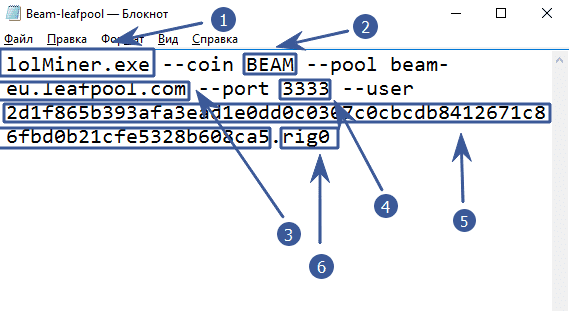
lolMiner.exeindicate the name of the program that will be launched--coin BEAMthe –coin parameter determines which coin to mine. lolMiner will select the internal settings as the desired algorithm.--pool beam-eu.leafpool.com--port 3333specify the port of the pool. You need to find it on the page with the pool, or use the example of ready-made settings at the end of the article- —
user3d1f865b393hgf3ead1e0dd0c0307c0cbcdb8411671c86fbd0b22cfe5328b608ca5 after the key--userspecify the wallet address or login on the pool. The wallet can be opened at any safe and convenient exchange, or put an official wallet from a coin. .rig0put a dot and specify the farm identifier. It is only needed to track statistics on the pool.
Example for Beam coin:
lolMiner.exe --coin BEAM --pool beam-eu.sparkpool.com --port 2222 --user 3fd1f865b393afa3cdd1e1dd3f0307c0cbcdb8412671c86fbdo9b21cfe5328b608ca1.rig1 You can start mining by double-clicking on the “.bat” file with the desired coin. We start on a farm with Windows and AMD cards and see what the program console writes to us:
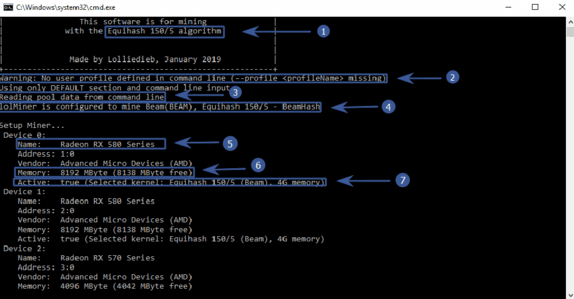
- Equihash 150/5 algorithm the algorithm that we selected when setting up the batch file
- Warning: No user profile defined in command line (–profile (profileName> missing) the program warns that we did not specify a profile through the configuration. But we configured through the .bat file, so the profile settings (config file) can be ignored
- Reading pool data from command line the program prepares information about connecting to the pool, which we specified in the batch file
- lolMiner is configured to mine Beam(BEAM), Equihash 150/5 – BeamHash the miner realized that we want to mine a Beam coin!
- Radeon RX 580 Series Cards for mining cryptocurrency are determined. In our case, it is RX 580
- Memory: 8192 MByte (8138 MByte free) 8138 MB of video memory available
- Active: true (Selected kernel: Equihash 150/5 (Beam), 4G memory) the program chose the core for mining
We wait some time until all devices are detected and see the following:
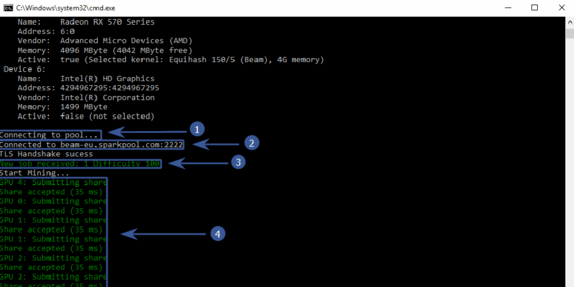
- Connecting to pool… connect to the pool
- Connected to beam-eu.sparkpool.com:2222 successfully connected
- New job received: 1 Difficulty 100 pool sent a job for video cards
- GPU 4: Submitting shareю Share accepted (35 ms) the first ball is accepted (share of work). It must be understood that the miner receives the reward precisely for the sent balls.
After waiting a bit, the console will show us the hashrate and temperatures of all the GPUs.
Problem solving
If the program does not start or crashes, then add the pause key at the end of the batch file. So you will see the code and description of the error and the console will not close, but will display information.
If the program does not work stably or crashes, then you need to increase the virtual memory of the system:
Control Panel \ All elements of the control panel \ System – Advanced system settings – Advanced tab, then Options, again Advanced tab.
We find the Virtual memory settings, click Change. Uncheck the box “Automatically select the size of the paging file” and put the checkbox “Specify size”. Specify the desired size in MB (Example for 6 cards – 45000). Click on the Set button. Reboot the farm.
Error: No coin profile find for coin
You are using the wrong version of the coin program. The program cannot find the profile and kernels for mining this algorithm.
Other miner versions lolMiner:
Full list of available versions:
- lolMiner v0.9.4 (AMD NVIDIA miner)
- lolMiner v0.9.3 (AMD Nvidia miner)
- lolMiner 0.9.2 – Significant GRIN Performance Improvement
- lolMiner 0.9.1 – improved Grin31 on AMD (Download)
- lolMiner 0.9 – Added + 22% on GRIN-AT31 for 8G AMD Download
- Download lolMiner 0.8.7 (Equihash & Grin Miner)
- Download lolMiner 0.8.5 (Equihash Grin Miner)




















Post Comment