
lolMiner v1.01: Download and Configure AMD + Nvidia GPU miner for Win/Linux
Expected Performance (Beam Hash III, 3/4G solver)
RX 560 4G: 5 sol/s
RX 580 4G: 11.5 sol/s
GTX 1060 3G: 7.75 sol/s
Supports Algorithms:
- BeamHashIII
- Cuckaroom29
- Equihash-96-5
- Equihash-144-5
- Equihash-150-5
- Equihash-192-7
- Equihash-210-9
- ZelHash
Changes v1.01:
- Improved Beam Hash III performance on all 6G + cards (approximately 4-5%)
- Added 3G * / 4G solver for Beam Hash III
- (* will not work on Windows 10 and some older AMD cards)
- Fixed a problem with mining Beam Hash III to NiceHash
- –tls is now allowed to be used multiple times to configure it for each pool separately
- If a miner is found, it will now load the default user_config.json file again (fixes problems with minerstat)
- Fixed temperature and power monitoring for VII and Navi in Windows 10 (fan speed may still be impaired … work in progress)
Download, Setting up and Starting lolMiner
GitHub: https://github.com/Lolliedieb/lolMiner-releases/releases
For the quickest start, it will be enough:
- Download archive with the program
- Unzip to any convenient location
- Change wallet to your own in a file with the extension .bat
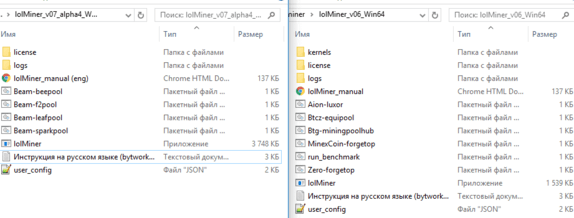
The archive with the program contains ready-made examples for Beam and other coins, a configuration file, as well as instructions in Russian.
Quick Launch Examples
The easiest way to start using lolMiner is to configure the program from the command line. Just open a terminal (Linux) or create / edit a finished .bat file (Windows)
lolMiner.exe --coin (название монеты) --pool (адрес пула) --port (порт пула) --user (кошелек или логин пула) --pass (пароль пула)How to set up .bat
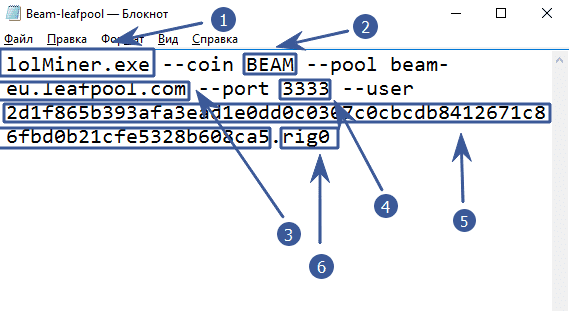
- lolMiner.exe — indicate the name of the program that will be launched
- —coin BEAM — the –coin parameter determines which coin to mine. lolMiner will select the internal settings as the desired algorithm.
- —pool beam-eu.leafpool.com — after the –pool key, specify the pool address.
- —port 3333 — specify the port of the pool. You need to find it on the page with the pool, or use the example of ready-made settings at the end of the article
- —user 2d1f865b393afa3ea … d0b21cfe5328b608ca5 – after the
--userkey, specify the wallet address or login on the pool. The wallet can be opened at any safe and convenient exchange, or put an official wallet from a coin. - .rig0 — put a point and specify the farm identifier. It is only needed to track statistics on the pool.
We examined the simplest configuration to run the program.
Let’s see what we ended up with in a batch file:
lolMiner.exe --coin BEAM --pool beam-eu.sparkpool.com --port 2222 --user 2d1f865b393afa3ead1e0dd0c0307c0cbcdb8412671c86fbd0b21cfe5328b608ca5.rig1Start mining
You can start mining by double-clicking on the .bat file with the desired coin. We start on a farm with Windows and AMD cards and see what the program console writes to us:
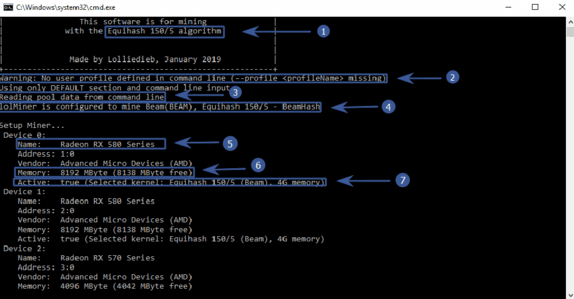
- Equihash 150/5 algorithm — the algorithm that we selected when setting up the batch file
- Warning: No user profile defined in command line (—profile (profileName & gt missing) – the program warns that we did not set the profile through the configuration. But we configured through the .bat file, therefore the profile settings (config file) can be ignored
- Reading pool data from command line — the program prepares information about connecting to the pool, which we specified in the batch file
- lolMiner is configured to mine Beam(BEAM), Equihash 150/5 — BeamHash — the miner realized that we want to mine a Beam coin!
- Radeon RX 580 Series — Cards for mining cryptocurrency are determined. In our case, it is RX 580
- Memory: 8192 MByte (8138 MByte free) — 8138 MB of video memory available
- Active: true (Selected kernel: Equihash 150/5 (Beam), 4G memory) — the program chose the core for mining
We wait some time until all devices are detected and see the following:
- Connecting to pool… — connect to the pool
- Connected to beam-eu.sparkpool.com:2222 — successfully connected
- New job received: 1 Difficulty 100 — pool sent a job for video cards
- GPU 4: Submitting to share Share accepted (35 ms) – the first ball is accepted (share of work). It must be understood that the miner receives the reward precisely for the sent balls.
After waiting a bit, the console will show us the hashrate and temperatures of all the GPUs.
Download now ready-made .bat files for lolMiner:
Recent Changelog:
lolMiner 1.0
- lolMiner got a restructure how to configure it and also features a 2nd, more simple config file format. Use lolMiner -h to get a list of new supported parameters or visit the new
- Added optimizes solvers for Beam Hash III for AMD & Nvidia cards. Use –coin BEAM to auto switch from BeamHash II to BeamHash III on fork (approx June 28th, requires 8G card) or select Beam Hash III solver manually with –algo BEAM-III (requires 6G card)
- Added performance improved (+ >10%) GRIN-C29M solver for 8G GPUs
- Added Cuckaroo-30 solver to mine Cortex Ai (–coin CTXC or –algo C30CTX) for all 8G and higher GPUs
- Added support for non-integer difficulty on Grin
- Reactivated support for Beam Hash I including support for personalization strings.
- AMD Navi does now work on all supported algorithms
- Removed Grin Auto-Switcher (C31 is obsolete now and the switcher would not work on next Grin fork)
- Removed support for MNX (Minex Coin project is dead / abandoned by developers)
- Added temperature, consumption and fan speed readings in API and long statistics
- Internal bug fixes
lolMiner 0.9.8
- Improved GRIN-C29M solver, Better performance (+7-12% depending on card) and smaller memory use (fits 6G now)
- Added support for Radeon 5500 (XT) and 5600 (XT) on all Grin algorithms
- Added BEAM support for Radeon 5500, 5600 and 5700 series (Needing 19.30 and newer driver)
- Fixed driver incompatibilities with some newer driver versions (e.g. Linux 19.50)
- Renamed GRIN-AD29 to MWC-C29D to mine cuckarood-29
- Added a small penalty to C32 in auto switcher – it seems the solver has not perfect fidelity and the penalty will make it switch a bit later to cover this. Will hopefully be fixed in next version
- Removed 14 cycle fidelity from overview – new C29M solver does not output it properly.
lolMiner 0.9.6
- Significant improvement on GRIN-C29M performance (+6-7% on 580 and Vega cards, +10% on Navi)
- Significant improvement on GRIN-C31 and GRIN-C32 solver (~ +6% on all AMD cards)
- Added a 16G GRIN-C32 solver (Approx 20% faster on Radeon VII, Vega FE and 570 16G)
lolMiner 0.9.5
- Added support for Grin CuckarooM-29 (hard fork on Jan 16th) on 8G AMD GPUs, use –coin GRIN-C29M to mine with it.
- Improved C31 performance on 8G cards by ~5% (Windows: relatively to 0.9.3, Linux: relatively to 0.9.4)
- Navi on Windows now runs same kernels as in Linux
- Slightly lowered energy use of C31 / C32 solver
- Added aliases GRIN-C31 and GRIN-C32 for the Cuckatoo solvers (the old names still exist and continue to work)
lolMiner 0.9.4
- New GRIN-AT31 performance code for Vega (+7%) and Navi (+12%). Requires amdgpu-pro 18.50 or newer or ROCm 2.10 driver
- Experimental support for Cuckatoo-32 (use –coin GRIN-AT32) on 8G AMD cards (see further notes on releases page)
- Windows release postponed due to incompatibilities with the new performance codes.
lolMiner 0.9.3
- Extended GRIN-AT31 compatibility to older drivers (18.x +)
- Improved GRIN-AT31 performance on ROCm (RX 470/480/570/580/Vega/VII)
- Introduced early job cancellation for GRIN-AT31+ (improves hash on pool side, see further release notes on releases page)
- Deeply reworked kernel scheduler
- Fixed GRIN-AT31 kernel bugs (improving stability and fidelity)
- Fixed Bug: Vega FE loading 8G instead of 16G GRIN-AT31 solver in Windows
- Fixed Bug: Watchdog did not call right file in Windows
- Added –disablewatchdog 1 parameter to disable the 0 sol/s / 0 g/s detection
lolMiner 0.9.2
- Significant performance improvement of GRIN-AT31 on 8 / 16G cards (+5% on Polaris & Vega, +10 on Navi)
- Experimental support for GRIN-AT31 and Polaris, Vega and VII using AMD ROCm drivers
- Added range checks to GRIN-AT31 code (improves better stability)
- Added function to call external watchdog scripts in case a GPU fails during mining (see release notes)
Usage of Watchdog Script
In case the miner detects no action of a GPU for at least a minute it will call the included scripts “reboot.sh” (Linux) or “reboot.bat” (Windows) and display a warning message in red. Afterwards the counters are reset. The scripts can be used to trigger a reboot of the rig or to call any other watchdog actions. The miner itself will take no further action and continue operation on the remaining cards.
lolMiner 0.9.1
- Added GRIN-AT31 solver for 16G AMD cards (Better performance on Radeon Vega FE, Radeon VII and Sapphire RX 570 16G)
- Updated GRIN-AT31 solver for 4G AMD cards (Better performance on Fiji based GPUs, Polaris 10 4G)
- Fixed a bug causing too low pool hash on GRIN-AT31
- Added experimental GRIN-AT31 support for AMD Navi (8G),
AMD Fiji (4G)and AMD Hawaii (4G / 8G) GPUs
Edit: support for Fiji was broken, A fix can be found here:
lolMiner 0.9
- Significant performance improvement for GRIN-AT31 on 8G AMD cards (+22% on Polaris to 30% on Radeon VII)
- Disabled 16G solver for GRIN-AT31 (the 8G is faster at the moment)
- Reduced Grin stale shares
- In command line lolMiner now accepts –pool address:port pattern
- Fixed a bug with the API crashing when accessed by Chrome based browsers
- Fixed a bug in EXCC stratum not passing number of submitted shares to the API
lolMiner 0.8.7
- Added support for Beam Hash II on older AMD cards (R 9 200 / 300 4 & 8G cards; R9 280(X), HD 79×0 with 3G). Note that the auto-switcher is only working with at least 4G, for the 3G cards please use –coin BEAM-II manually on fork height.
- Fixed an issue with Genesis Network (GENX) missing in lolMiner 0.8.x
lolMiner 0.8.6
- Added support the BEAM hard fork on block 321321 (approx Aug15th).
- Fixed a bug with the BEAM stratum back end in case of formatted job descriptions (e.g. new Nicehash platform)
lolMiner 0.8.4
- Fixed a 0 sol/s issue for Zelcash
- Reduced Zelcash memory usage to 2.9 GBytes
- Fixed a bug with the stratum for 125/4, 144/5, 192/7 and 96/5 in case the pool sends a very low job id.
lolMiner 0.8.3
- Added 16 GByte solver for Cuckatoo-31 (GRIN). Better performance and less energy use for Radeon VII, Radeon Pro Duo Polaris, Vega Frontier and RX 570 16GByte
lolMiner 0.8.2
- Added support for ZelHash (EquihashR 125/4/0) for the hard fork (July 2nd)
lolMiner 0.8.1
- Added support for NiceHash on Grin
- Fixed a bug with some pool software (e.g. grinmint.com)
- Reduced number of stale shares submitted
lolMiner 0.8
- Added support for Grin (Cuckatoo-31) for 4G (Slean) and 8G cards. The parameter is “–coin GRIN-AT31”
- Grin cycle finding is completely done on GPU, the miner has almost 0 CPU load (on AMD, Nvidia has some due to OpenCL back end)
- Stratum bug fixes (NiceHash) for 144/5, 192/7 and 96/5
- Fixed AUTO192_7 configuration
- Improved general stability
- Added a distinct 1G / 3&4G / 6&8G kernel for mining MNX (Windows, Linux had this in 0.7.1)
lolMiner 0.7
- Added support for Beam (BEAM, modified Equihash 150/5), only tuned for AMD cards
- Added TLS support for stratum. The default is off for all coins except Beam but on for Beam. This adds a new parameter –tls to control TLS on / off (see manual on usage)
- Some bugfixes and reworks in the stratum code. It is more stable now
- Complete rework of the mining back end. Lower CPU load for AMD graphic cards.
- GPU sorting changed. Its now sorted by PCIE bus address. This addresses are also shown at startup and in API.
- Integrated all kernel files to the executable
- Lowered fee of ALL algorithms / coins to 1%
- Added –help parameter (needs formating)
- API update interval is now fixed to 10 seconds
- API now smooths the performance data over approx one minute
Coin specific changes:
- Removed workbatch parameter for MNX, its obsolete now
- Removed 96/5 Nvidia specific kernel
- Changed Safecoin (SAFE) from Equihash 144/5 to 192/7
- Added Vidulum (VDL), Equihash 192/7
Recommended Related Articles:
- SmartMinerPRO v1.0.0.1 (SMP+) – CPU/GPU/ASIC miner [With GUI mining panel]
- TeamRedMiner v0.7.6.2 NIMIQ ALPHA RELEASE (AMD GPU Miner)
- T-Rex 0.15.8: Nvidia CUDA GPU Miner (DevFee is 1%)
- NBMiner v31.1: Nvidia GPU miner for Ethash, Kawpow, Grin32, Cuckatoo32 etc
- lolMiner 1.0 alpha 1: OpenCL Miner с поддержкой Cuckaroo-30 для Cortex (CTXC)
- XMRig v6.2.0-beta: RandomX, CryptoNight, AstroBWT and Argon2 CPU/GPU miner
- SGMiner v5.6.0: Nicehash Fork для майнинга X11-Gost (SIBCoin)
Read more:
 lolMiner v0.9.3 (AMD Nvidia GPUs miner) – Download and Configure for Windows
lolMiner v0.9.3 (AMD Nvidia GPUs miner) – Download and Configure for Windows  lolMiner v0.9.4 (AMD & NVIDIA miner) – Download and Configure
lolMiner v0.9.4 (AMD & NVIDIA miner) – Download and Configure  lolMiner 0.9.5.1: Equihash/Cuckatoo GPUs miner (Download for Windows/Linux)
lolMiner 0.9.5.1: Equihash/Cuckatoo GPUs miner (Download for Windows/Linux)  lolMiner 1.04 (AMD & Nvidia): Download and configure for Windows/Linux
lolMiner 1.04 (AMD & Nvidia): Download and configure for Windows/Linux  lolMiner v0.9.7 [AMD/NVIDIA]: Equihash, Beam, Grin miner (Windows/Linux)
lolMiner v0.9.7 [AMD/NVIDIA]: Equihash, Beam, Grin miner (Windows/Linux)  lolMiner v1.12: AMD & NVIDIA Miner (Download and Configure)
lolMiner v1.12: AMD & NVIDIA Miner (Download and Configure)  lolMiner v1.16: AMD & NVIDIA Miner (Download and Configure)
lolMiner v1.16: AMD & NVIDIA Miner (Download and Configure)  lolMiner 0.9.8: Equihash & Cuckatoo Nvidia/AMD miner for Windows/Linux
lolMiner 0.9.8: Equihash & Cuckatoo Nvidia/AMD miner for Windows/Linux  Download lolMiner 0.8.6 for Windows (Equihash & Grin Miner AMD/Nvidia)
Download lolMiner 0.8.6 for Windows (Equihash & Grin Miner AMD/Nvidia)  LOLMINER 1.36: Download AMD & NVIDIA Miner Ethash, Equihash, Beam, Grin
LOLMINER 1.36: Download AMD & NVIDIA Miner Ethash, Equihash, Beam, Grin  Download lolMiner 0.8.7 (Equihash & Grin Miner)
Download lolMiner 0.8.7 (Equihash & Grin Miner)  lolMiner v0.9.0 – Added + 22% on GRIN-AT31 for 8G AMD Download
lolMiner v0.9.0 – Added + 22% on GRIN-AT31 for 8G AMD Download












Post Comment