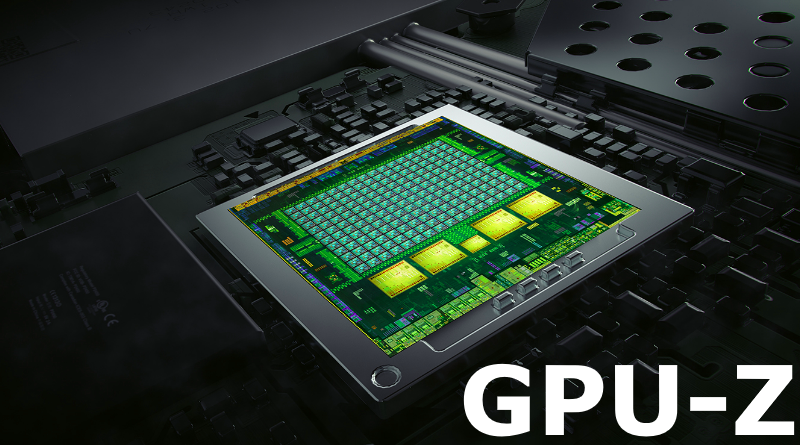
GPU-Z (Standard Version & ASUS ROG): Download for Windows
GPU-Z is a lightweight utility designed to provide you with all the information about your video card and GPU. GPU-Z is a free application for displaying technical information about a video adapter (video controller / video card / video module) running under Microsoft Windows. The program displays the technical characteristics of the graphics processor and its video memory, that is, it determines the manufacturer and name of the video adapter, the type of video processor and its characteristics, the size and type of video memory, the date and version of the video BIOS, the date and version of the video driver, and also displays the graphics technologies and standards supported by the video processor. The GPU-Z program can at the same time additionally determine the temperature and frequency of the core, the frequency of video memory and the speed of rotation of the cooler and conduct an online comparison of the device with other similar products.
- About the graphics card:
- The name of the video card in the operating system
- GPU internal code name
- GPU revision number
- GPU process technology
- GPU core area
- Video adapter submission date (internal BIOS date)
- Number of transistors
- Adapter BIOS Version
- UEFI adapter support data
- Identifier of the manufacturer of the video adapter according to PCI SIG
- Adapter id
- The number of raster output units (ROP) and texture mapping (TMU)
- Adapter system bus interface
- The number of shader processors and their type
- Supported version of DirectX
- Pixel Processing Speed
- Texel processing speed
- Type of video memory and its manufacturer
- The width of the bus between the GPU and the video memory
- Video memory capacity
- Video memory bandwidth
- Driver version
- GPU frequency (standard / actual)
- Video Memory Frequency (Standard / Actual)
- The presence of a bunch of adapters in the system (SLI / CrossFire)
- Supported Technologies (CUDA, PhysX, OpenCL, DirectCompute, DirectML, Vulcan, Ray Tracing, OpenGL)
- Real-time data sensors (depending on adapter):
- GPU core frequency
- Video frequency
- GPU temperature
- Adapter cooling fan speed
- GPU Download
- Loading the video controller
- Download video processing unit
- Bus adapter interface bus
- GPU stability sensor survey
- Power consumption
- Video Memory Consumption
- Adapter supply voltage
- GPU core voltage
- GPU core current consumption
- Voltage regulator phase temperature
- CPU temperature
- System memory usage
- Advanced:
- Driver Release Date
- The presence of a universal adapter driver for UWP
- “GPU quality” in percent – conditional value of the analysis of electrical leaks (ASIC quality)
- Energy limit relative to adapter standard value
- The range of energy consumption relative to the standard adapter value
- The adapter supports ultra low power mode
- Adapter BIOS Details
- Data on memory timings supported at various operating frequencies
- WDDM Version
- Support for hardware decoding of various video formats
- Details of the adapter supporting various technologies and extensions in the DirectX, OpenCL, Vulkan APIs.

Version History
v2.32.0 (May 29th, 2020)
- Added NVIDIA per-rail voltage and power monitoring
- Fixed WDDM 2.7 Hardware Accelerated GPU Scheduling readout in Advanced Tab to report “Disabled, not supported” instead of “Unknown (8)” on Windows 10 2004 with AMD graphics card
- Added support for Intel Comet Lake 10th Generation CPUs
- Added support for AMD Radeon Pro W5700X, WX 4170
- Added support for GTX 1650 Ti Mobile (TU116-A), NVIDIA Tesla V100S-PCIE-32GB
v2.31.0 (May 6th, 2020)
- Fixed DirectML detection on newer Windows Insider Builds
- Added GPU voltage monitoring for Intel integrated graphics
- AMD Radeon Pro Drivers will now report their version number information
- Added command-line arguments -install and -installSilent
- Switched to InnoSetup based installer
- Improved driver version detection on some systems with NVIDIA GPU
- On Advanced tab, if Vulkan or OpenCL detection fails, report “not supported” instead of “not found”
- GPU-Z startup on slow systems now has longer timeouts to avoid errors
- Added support for NVIDIA GeForce RTX 2070 Super Mobile, RTX 2080 Super Mobile, RTX 2060 Max-Q, RTX 2070 Super Max-Q, RTX 2080 Super Max-Q, RTX 2070 Mobile Refresh, RTX 2060 Mobile Refresh, GTX 1650 Mobile, GTX 1650 Ti Mobile, GeForce MX350, GRID RTX T10 (GeForce Now), Quadro RTX 8000, Tesla P40, Quadro 500M, GeForce GTX 1060 (Microsoft), GeForce GT 610 (GF108), GeForce GT 730M
- Added support for AMD Radeon Pro 580, Radeon Pro V340, Apple 5300M & 5500M
v2.30.0 (March 13th, 2020)
- Added Advanced tab reporting for Hardware Accelerated GPU Scheduling (Windows 10 20H1)
- Advanced tab now shows WDDM 2.7, Shader Model 6.6, DirectX Mesh Shaders, DirectX Raytracing Tier 1.1
- Worked around Microsoft bug to fix DirectML detection on Windows 10 19041 Insider Build
- Driver registry path for the graphics device is now displayed in Advanced -> General
- Renamed NVIDIA “VDDC” sensor to “GPU Voltage”
- Renamed AMD “GPU only Power Draw” sensor to “GPU Chip Power Draw” to clarify that this is the graphics chip only power draw, not the whole graphics card
- Windows Basic Display Driver will no longer show WHQL/Beta status
- Updated Renoir to be 7 nm
- Added support for AMD Radeon RX 590 GME, Radeon Pro W5500, Radeon Pro V7350x2, FirePro 2260, Radeon Instinct MI25 MxGPU, AMD MxGPU
- Added support for Intel UHD Graphics (i5-10210Y)
- Added support for NVIDIA GTS 450 Rev 2
- Fixed crash during DirectX 12 detection
v2.29.0 (January 15th, 2020)
- All AMD RX 5000 Series (Navi) cards now report game clock as “GPU Clock”, instead of base clock
- Fixed window position not getting saved when GPU-Z is running during OS shutdown/reboot
- Fixed GPU-Z crash when the AMD driver gets stopped (during driver update etc)
- Fixed PCIe speed reporting on Vega
- Added support for Intel Iris Plus Graphics 645
- Added support for AMD Radeon RX 5600 & 5600 XT, Renoir APU, Radeon Pro Vega II, Radeon HD 8280E
Phoenix BIOS Editor. download and install for Windows
Phoenix BIOS Editor is an application with a user-friendly interface that automatically decompresses ROM images into small ROM modules that are part of your PC’s BIOS. Phoenix BIOS Editor can then make all changes to the new BIOS image and write it to flash memory.
ATI Tray Tools v1.7.9. download and install for Windows
ATI Tray Tools has a wide range of additional working tools to help you offload your devices. It manages drivers from the internal system, supports profiles and customizes hidden features. The program improves anisotropic filtering, stabilizes tri-linear elements and configures the latest plug-ins.
HWiNFO v7.50. Download and install for Windows
HWiNFO is a free system information tool for Windows that provides a quick overview of hardware components as well as a detailed overview. You can save full and custom reports, use HWiNFO on portable devices and monitor various hardware components in real time.
Recommended New Articles:
- NVIDIA NVFlash v5.590.0 / v5.414.0: Download for Windows / Linux (BIOS Flashing)
- ATIFlash & AMD VBFlash v2.93: BIOS Editor for AMD GPUs (Windows x32/x64 bit)
- NVIDIA NVFlash v5.590.0 / v5.414.0: Download for Windows / Linux (BIOS Flashing)
- XMRig v5.11.2: RandomX, CryptoNight, AstroBWT and Argon2 CPU / GPU miner
- AwesomeMiner: Download and Configure for Windows [Step-by-Step Guide]
- Electrum Verge (XVG) v2.5.0: fixed VERGE network connection error
Read more:
 NVIDIA NVFlash v5.590.0/v5.414.0: Download for Windows/Linux (BIOS Flashing)
NVIDIA NVFlash v5.590.0/v5.414.0: Download for Windows/Linux (BIOS Flashing)  Intel Driver Mining: Download Intel HD Graphics Driver Last Version
Intel Driver Mining: Download Intel HD Graphics Driver Last Version  ATIFlash & AMD VBFlash v2.93: Download Software for flashing BIOS GPU
ATIFlash & AMD VBFlash v2.93: Download Software for flashing BIOS GPU  OverdriveNTool v0.2.9: Download AMD GPUs timing tool for Windows
OverdriveNTool v0.2.9: Download AMD GPUs timing tool for Windows  PolarisBiosEditor 3PRO – Download PBE Crack for Windows
PolarisBiosEditor 3PRO – Download PBE Crack for Windows  AMD Memory Tweak Tool XL: Download the VRAM performance tool for Windows
AMD Memory Tweak Tool XL: Download the VRAM performance tool for Windows  lolMiner 0.9.5.1: Equihash/Cuckatoo GPUs miner (Download for Windows/Linux)
lolMiner 0.9.5.1: Equihash/Cuckatoo GPUs miner (Download for Windows/Linux)  Polaris Bios Editor v1.7.6: Download and Config PBE for Windows
Polaris Bios Editor v1.7.6: Download and Config PBE for Windows  SRBPolaris V3.5: Download BIOS editing software for AMD RX4XX/RX5XX
SRBPolaris V3.5: Download BIOS editing software for AMD RX4XX/RX5XX  TeamRedMiner 0.7.5 Download AMD GPU miner for Windows/Linux
TeamRedMiner 0.7.5 Download AMD GPU miner for Windows/Linux  NVCleanstall v1.6.0: Download Nvidia driver removal software
NVCleanstall v1.6.0: Download Nvidia driver removal software















Post Comment