Error “There are not enough free resources to operate this device(Code 12) “in mining
Error “There are not enough free resources to operate this device. (Code 12) “in the mining. It happens that in the device manager exclamation marks (yellow triangles) on video cards are lit. This problem may occur when connecting the 5th video card, while the remaining video cards can continue to function normally. There are also other variants of behavior, there can be a pairwise disconnection of cards or in general chaotic. In this case, in the properties of the adapter, the following error flaunts:
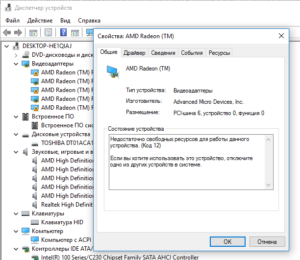
Insufficient free resources for the operation of this device. (Code 12) or This device can not find enough free resources that it can use. (Code 12) in the English version.
Reasons and solutions:
Switching the addressing mode “Above 4g decoding” Updating the BIOS to the latest version Disabling unused devices
Installing drivers on chipset
Increase paging file
Checking the quality of the risers
Installing a stable operating system
Eliminating malnutrition H81 BTC – no 4g decoding Choosing another motherboard 1. Turn on Above 4G Decoding
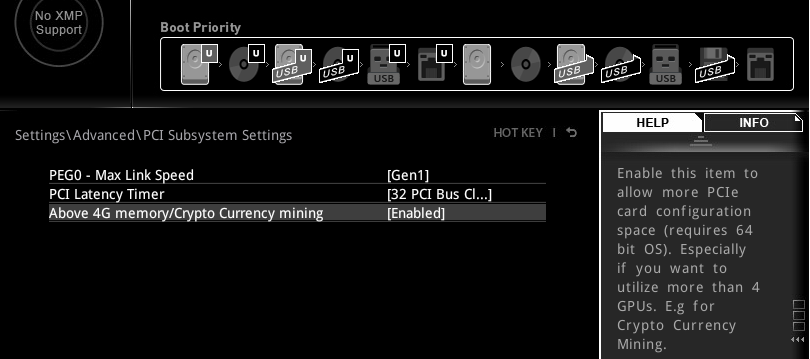
To enable 4G decoding of the address space, for example, msi, you need to go to the Settings> Advanced> PCI Subsystem Setting tab and set the “Above 4G memory / Crypto Currency mining” option to the “Enabled” mode.
This option will only work on a 64-bit operating system. Actual only for Windows: And, after enabling this option, if no driver is installed on the leading video card, the system will boot up with a black screen. You can install the driver using remote access, or temporarily disable this mode and boot with error 12.
The black screen problem mainly occurs on farms with a HDD drive, since it takes some time to install the drivers. On SSD disks, this problem can occur if you do not have an Internet connection or if the Windows Update Center is disabled. On Linux this problem was not noticed, the start occurs on Open Source drivers with the subsequent installation of proprietary ones.
2. Installing the latest BIOS version If you purchased a “stale” card, it may have an outdated firmware for the basic I / O system (BIOS). Accordingly, on such a motherboard there will be no hint of launching more than 4 graphics cards. To update the BIOS, go to the site of the manufacturer of your motherboard (for example, Z170A-KRAIT-GAMING-3X) and download the latest firmware.
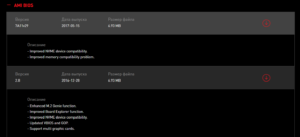
In version 2.8, support for several graphics cards appeared, and in version 2.9 the option Above 4G memory was renamed to Crypto Currency mining. Next, write the downloaded file to a regular USB flash drive, run the BIOS, turn on the M-Flash mode. We select firmware from removable media and perform BIOS update. On many motherboards, after updating the BIOS to the latest version, the function 4G Decoding begins to be called – the mode for mining Crypto Currency (Crypto Currency mining).
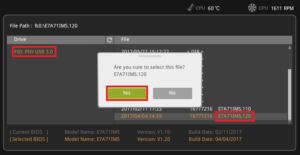
3. Disable LAN, Audio, USB 3.0 In Device Manager, if you go to the properties of the device on which the “12” hangs, you can read one of the solution methods: “To use this device, you need to disconnect one of the other devices in the system.” . This advice can be valid for some models of motherboards, in that case, it should be in the device manager, and if it helps in the BIOS, disconnect all the integrated devices (sound, video, lan, com) and try rebooting the computer. But it seems to me that now it is difficult to find boards with hardware, and there is no software distribution of devices on the buses and most likely the error lies in another – universal drivers for the chipset. Actually, you can check directly in the device manager by selecting the “Device by connection” grouping.
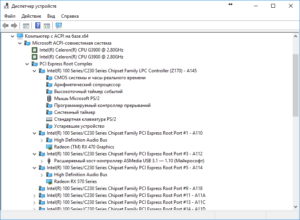
4. Installing the latest driver on the chipset Along with the operating system, a universal chipset driver is immediately installed, which can cause incorrect allocation / interrupt conflict (IRQ) and addressing. On modern motherboards, the distribution of resources is controlled by the Intel ME program. It is better to immediately reinstall the drivers on the chipset, you can also see what chipsets are installed on motherboards suitable for mining. You can download Intel Chipset Driver on the official website of the motherboard manufacturer from the “Support” section on the “Drivers” tab.
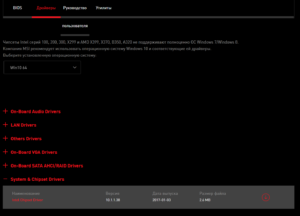
5. Increasing RAM Usually, 2GB of RAM is installed on the farm, this will not be enough for a full-fledged operation of the operating system, so it is customary to increase the paging file to the required size. More details in the article: the correct OS setting for mining.
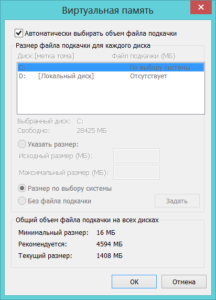
6. Problems due to connection through risers. Not infrequently error with code 12 arises due to the connection of video cards through low-grade risers. Buy only qualitative risers. It is not superfluous to check the power lines that go to the riser on which the idle graphics card is installed.
7. Linux or Windows? Read a short excerpt from one of the most popular forums for mining (clickable to enlarge): There are complaints from users on Windows builds 1709 (Fall Creators Update). The most stable version of Windows for mining 1703 (Build 15063.0).

8. Checking power supplies and synchronizers If the power supply is insufficient, error 12 does not appear immediately. It is necessary to wait for a certain time until the system enters the operating mode, the video cards warm up sufficiently, the consumption stabilizes. At some point, there may be a trip, both the master and the slave power supply. Emergency shutdown of the power supply due to overload, called – protection. They say: “The unit went into defense.” Similar behavior can also occur due to a poor-quality synchronizer, which opens the relay and turns off the slave power supply. What are the types of synchronizers can be read from the link: synchronizer of two power supplies. Always buy power supplies with a power margin and pay attention to the availability of a 80 PLUS certificate. Over time, the efficiency of the units is reduced and they no longer issue the claimed watt.

9. Error 12 on h81 btc It’s simple, on this motherboard by default there is support for more than 4 cards, most likely you forgot to connect additional sata-power or you got married. Try to rearrange the risers in some places, perhaps one of the connectors will be non-working.

10. Choosing another motherboard If none of the above tips helped to fix the current situation with error 12, then perhaps you should look at motherboards that have already been tested by other miners and are exactly suitable for connecting several graphics cards. Motherboards for mining. Z270 – 24 lines of PCI-E 3.0


























Post Comment